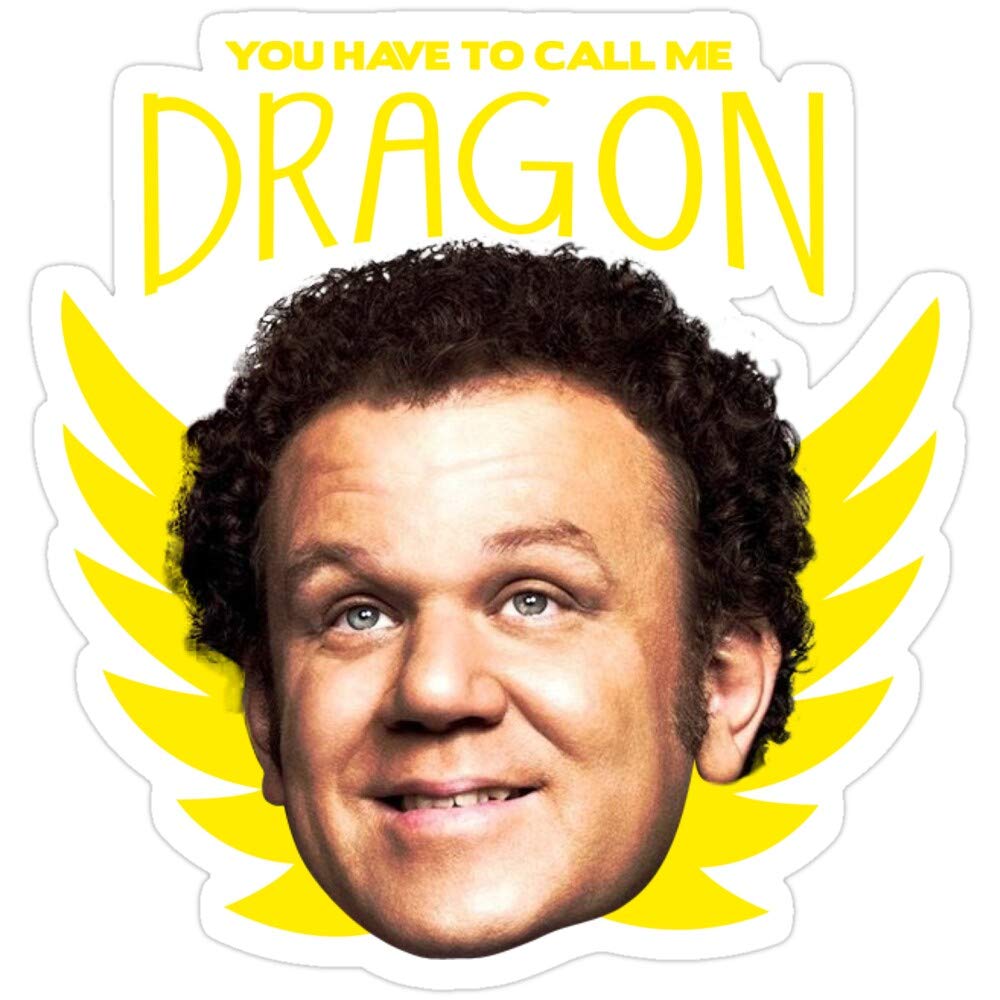Always pen and paper. I rarely revisit them, just writing something down physically is enough to help me remember.
Same, this is how I got my degree. There’s something about physically writing that makes things stick.
I use Obsidian. Excellent for managing, cross linking, and automating note taking. Great community with tons of plugins.
I used MS OneNote for work going on about 8 years now and it’s been fine. I’ve tried others in the past and have always come back to OneNote.
I used one note for work for a few years and it was good, but then i had a problem with it not always syncing correctly. Have you had that happen at all? I switched to Google drive but I’m wondering if i should go back to one Note.
Yeah I’ve run into that issue before a few times on a few different work machines. I haven’t had it happen for awhile now that I think about it. At least two years.
Apple Notes app.
Standard Notes. Syncs across my phone and computers.
I recently started using Logseq. It’s open source and pretty intuitive to use. The game changing feature for me is the ability to link notes together with tags. With a little organization, it makes it pretty easy to find stuff without resorting to a searchI also really like the daily journal feature which is useful for keeping events straight.
Logseq. Tried all sorts. From vim to codium. Just Logseq.
Gen X; took uni notes on paper. Searching paper notes sucks. My hand-writing always sucked. Gen Z has Logseq. Why wouldn’t you?
Nothing. If I don’t remember it it wasn’t important, or someone will ask me about it
Badly. I have an awful short term memory, so my priority when making notes is capturing fleeting thoughts I’d otherwise lose. This means I end up with snippets on random pieces of paper or a random note on whatever is the default app on my phone. Then, every so often, I have a big clear out where I aggregate and process all these fragments, usually when I am finding fragments everywhere.
I need to have an inbox of sorts, and make processing things from there a more routine activity. Alas.
Really depends on the subject.
Most of the notes I’ve taken have been in math classes. My method was to keep the “general” concepts on the front side of one piece of paper, with practice problems exploring those concepts on the back. Let big concepts “breathe” with a little white space around them, and try to keep derivations/proofs/exceptions close to the core concepts to which they apply.
Other subjects generally don’t have practice problems, but the
TOPIC
Definition
Expansion
layout tends to work pretty well across the board.
I use an app nowadays, ColorNote. I used to have a small notebook and a pen in my backbpack at all times.
Google Keep for now. Dunno when they’ll kill it but I’ll export it when that time comes.
Google Tasks widget for really quick addition of things I gotta do.
I like taking notes with my iPad and Apple Pencil. I prefer writing over typing and I can draw diagrams and sketches when appropriate. It’s all digital so it’s also easy to refine, reorganize, and not have to waste paper.
It’s usually done in the context of work, so OneNote. Very easy to organize notes. Searchable. Pre-installed on basically every work computer I’ve ever used.
If it’s school notes, a normal, 80-leaflet notebook half the size of a backpack, written in with a number two pencil and probably full of doodles.
If it’s notes for myself, a small pocket notebook, written in with a sharpie pen in toki pona (since it conceals it should my notebook be lost/taken).