I often play Hearthstone on my old HP EliteBook Folio 9470m with Intel integrated graphics. Suddenly today when I try to run Hearthstone I get the error:
Failed to initialize driver
GLContext: failed to create context: Success.
GLContext: failed to register master context class: Success.
Failed to initialize graphics. Make sure you have DirectX 11 installed, have up to date drivers for your graphics card and have not disabled 3D acceleration in display settings. InitializeEngineGraphics failed
I figured that something must have gone wrong with my GPU drivers, so I tried updating to the latest Mesa drivers but that didn’t fix it. Also tried updating Wine version from lutris-GE-Proton8-8-x86_64 to lutris-GE-Proton8-10-x86_64 but that didn’t help either.
Is anyone else having similar issues? Any ideas for how to fix it?
System specs:
OS: Ubuntu 22.04.3 LTS x86_64
Host: HP EliteBook Folio 9470m A1029D1103
Kernel: 6.2.0-26-generic
Shell: bash 5.1.16
DE: GNOME 42.9
WM: Mutter
CPU: Intel i7-3687U (4) @ 3.300GHz
GPU: Intel 3rd Gen Core processor Graphics Controller
Memory: 2423MiB / 15850MiB
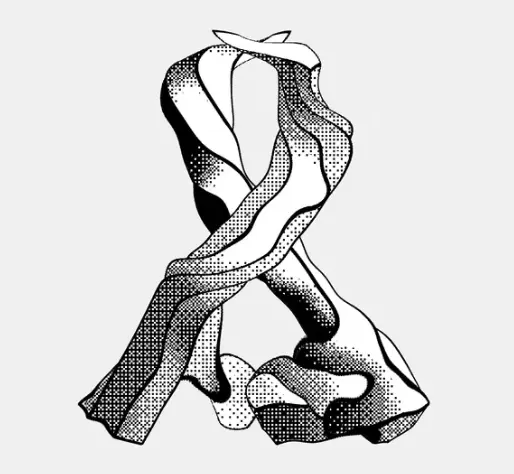

Thanks for the suggestion. I tried
-force-d3d9in the Battle.net client as you suggested, but I still get the same error.I’ll figure out how to verify that Vulkan and DXVK are working on my computer. The mysterious thing is that they were definitely working about a week ago. Not sure what’s changed…
Again, thanks!