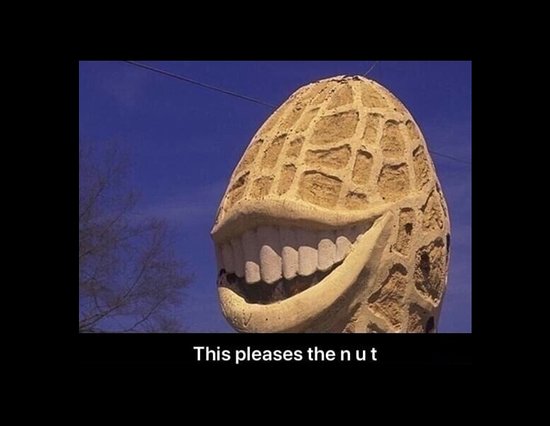Wow, this takes me back to the days of Eee PCs and dreams of having a tiny, ultra portable laptop 😍
I went down the rabbit hole 😬 This 10.5" CHUWI MiniBook X looks pretty darned tempting!
I could run a minimalistic Fedora distro on it, have it in my jacket pocket. I’d use it mainly as an Obsidian interface. Shame it doesn’t have a SIM slot 😓
Maybe something to consider when my ASUS C302
ChromebookFedorabook (fuck you very much for the EOL, Google!) eventually bites the dust 🤔I had an Eee PC. It was very slow and the poor resolution of the screen made it hard to use.
I think I liked the thought of having one more than I would have enjoyed actually having one 😅
I have an old Thinkpad, 32 bit and with such meager RAM it’s not even tempting to run any modern home server thingamajik on it. Instead I installed Debian without a DE and set it to open Midnight Commander on boot. From there I can open the built-in text editor and start typing. My current documents and notes are synced in with Syncthing.
It’s far from pocket sized but whenever one of my other, newer machines inevitably break down, that’s what I pull off the shelf to keep working.
That sounds like a pretty cool setup! It’s nice when there’s still good use cases for old hardware 😊
If you wanted something real crazy you could build a cyberdeck!
Very cool! 😳
I think it might be a bit beyond both my skill-set and available tools 😅
A month or so ago i bought a 60% Bluetooth mechanical keyboard for my phone. It has become a tiny laptop. It makes me feel like a decker.
That’s not a half bad idea! 😮
How do you prop up the phone? 🤔
I mostly use it between runs in my cab, so I rest it on the steering wheel in the little gap between the bits that are attached to the column. But I guess you could lean it up against whatever or just get a little phone mount.
It definitely helps me get a lot more writing done than dealing with a keyboard phone!
Is it possible to make a device purely powered by the kinetic energy of key strokes?
Yes, it’s called a typewriter.
You’d probably need some resistant keys for that, unless it was somehow mechanical. Solar power would probably work better, especially since it’s eink. Might not be enough with the pi zero though
From the description:
Make your own open source eink typewriter for as little as fifty bucks. The ZeroWriter is a DIY cyberdeck project for writers frustrated with the price of commercial distraction-free word processors. Beginner friendly!
https://github.com/zerowriter/zerowriter1 r/zerowriter https://hackaday.io/project/193902-zerowriter
Full Components List: https://github.com/zerowriter/zerowriter1/blob/main/componentslist
This video demonstrates the software for the ZeroWriter. It’s an open source program that can be adapted for whatever you want. Don’t know programming? No problem. You can just follow some setup steps and be up and running in no time.
The ZeroWriter is a distraction-free drafting tool, like a Freewrite or Pomera DM250. The difference? ZeroWriter’s code is free, open-source, and adaptable. It’s still early, but it already has some neat features:
- Distraction-free drafting on an eink screen
- Navigate/review your draft with arrow keys
- File Management: Save As, Save, Load & Delete.
- Connect to Wifi on-device for file sharing / transferring
- Send a draft via QR Code (scan with your phone)
- Download drafts from a local web browser (for example, chrome on your laptop)
- Send a draft via connected gmail (add an app password via gmail’s 2-factor authentication settings)
- Add whatever else you want via python! (or don’t!)
Requires: Raspberry Pi Zero 2W and 4.2" Waveshare e-Paper display (400x300) rev2.2