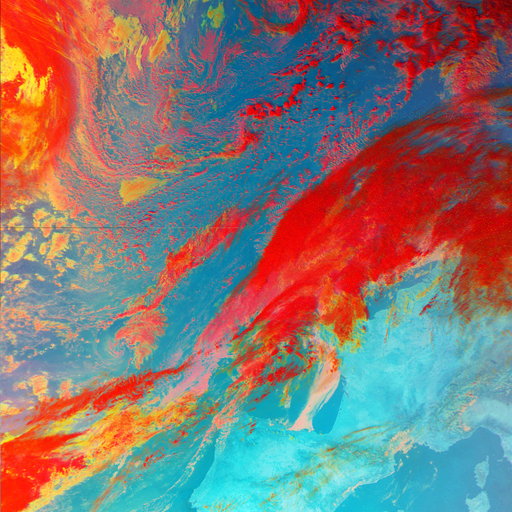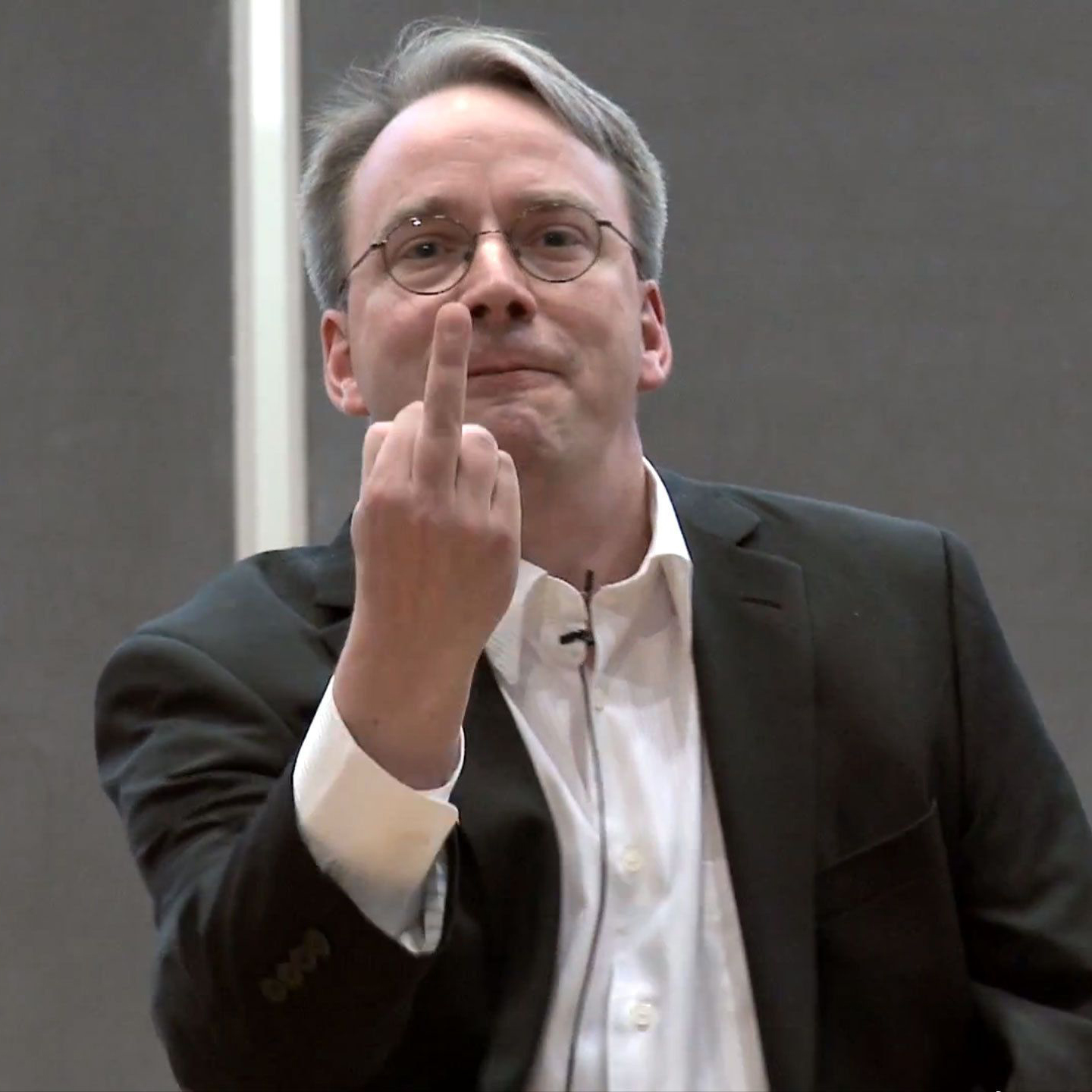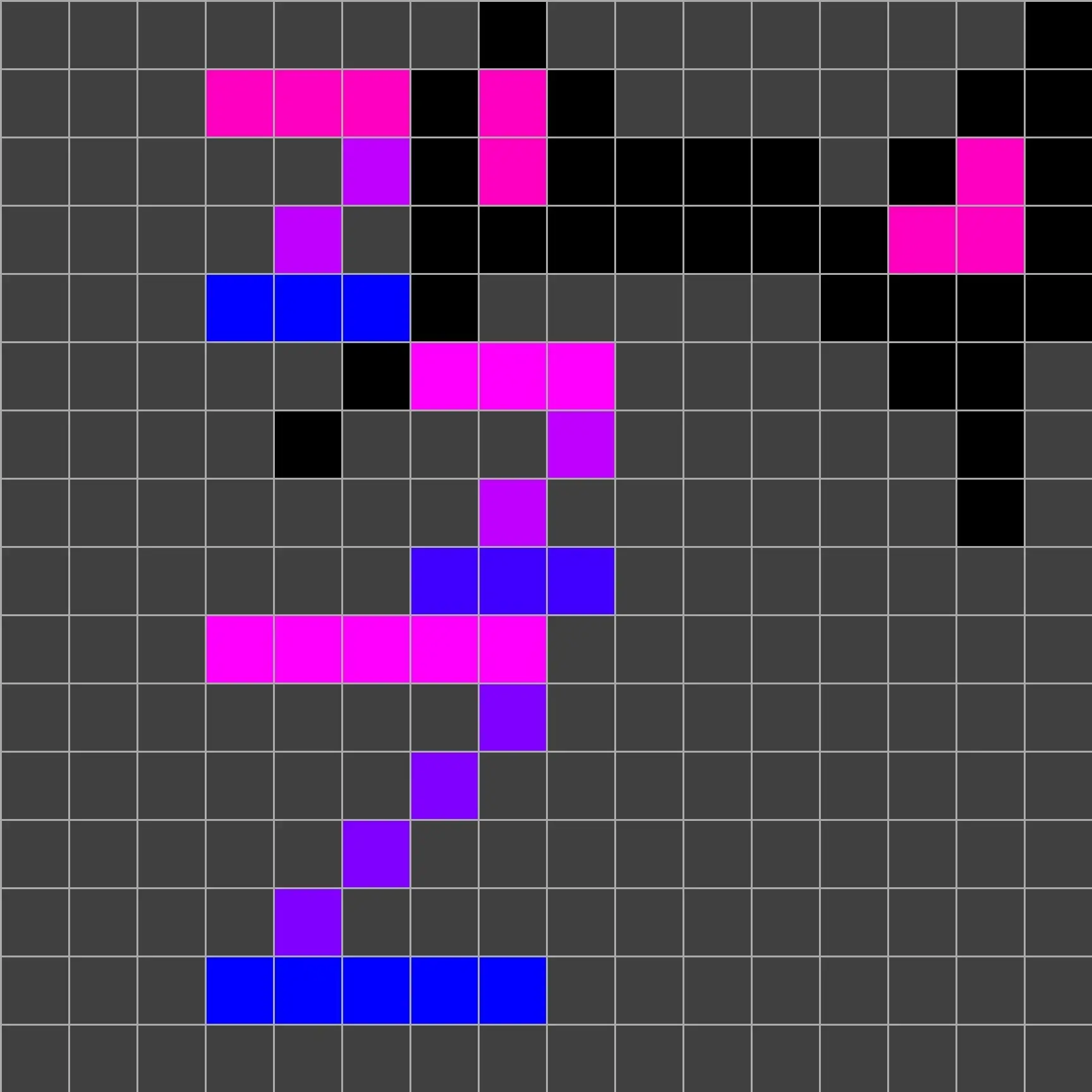- Enhancer for Youtube
- uBlock Origin
- CustomTube
- Return YouTube Dislikes
- Annotations Restored
- SponsorBlock
- DeArrow
Thankfully there are better frontends for many social media sites. For YouTube, you can use Piped and Invidious. LibRedirect is a browser addon that automatically redirects all YouTube links to your selected frontend. If you want a native desktop app, check out FreeTube. On Android you can use LibreTube, NewPipe or a fork of it called Tubular. On iOS, you can configure Yattee to work with Piped and Invidious, this guide explains it: https://gonzoknows.com/posts/yattee/.
Doesn’t piped completely remove the tracking and what not? Which… I know it sounds bad but I want that. YouTube’s algorithm honestly gives me some really cool shit based on what I’ve watched
Without tracking, it recommends stuff based on the current video. No idea how different the results might be if you have whole history for them to evaluate
That’s… Something. It would still give me cool stuff I guess. I might start looking into this
I’ve not encountered Privacy Guides before, but that’s a really lovely website!
It’s an awesome website with an awesome community. Definitely check out their Lemmy community !privacyguides@lemmy.one and the forum discuss.privacyguides.net
On Android you can use LibreTube, NewPipe or a fork of it called Tubular.
Or SmartTube on Android TV.
On Android, there’s also ReVanced which lets you apply patches to a bunch of apps, not just YouTube. Unlike some other ways of patching apps, ReVanced doesn’t need root since it patches the APK before you install the app.
Oh yeah I completely forgot about SmartTube. I left out ReVanced on purpose, because it still uses the proprietary YouTube app. But if you’re ok with this, there’s also uYouPlus for iOS.
You can replace most of them with a userstyle extension (not Stylish, that tracks you) and applying a style someone else already made.
Is privacy badger still considered good for blocking embedded Twitter stuff?
Yes it works great for that.
You should also try YT Redux
As a mobile user, I’m just stuck with the stock YouTube app.
I do miss Vanced :-(
Mozilla on mobile lets you watch stuff in browser and you can get ublock as well! It also lets you play videos while it’s running in the background again. It’s truly heaven.
I use Newpipe, it’s not as good as Vanced, but better than reVanced. And good enough that I recoil in horror at the stock app.
I use the Newpipe Sponsorblock fork, but use the main YouTube client to find content then “share” it to Newpipe. A little fiddly as the share dialog is built to be hostile.
Look into ReVanced (Android only). Get yourself a copy of the recommended YouTube apk version from apkmirror as specified in the patch manager. Load it from the internal storage, patch it right on your phone and install. Follow the prompts to sign in with your YT account on load. Good as new. The process got simplified, so it’s easier than ever. Also, they’re pretty on top of the emerging api changes and bugs. If you need more details, DM me. I’ll try to reply promptly.
Have you tried revanced?
It took me a minute to figure out but thats bc im a dirt-eating cave dweller, so if you arent that you shouldnt have any trouble :3
Look into revanced
The amount of userscripts I have for YouTube is getting ridiculous…
You can use Invidious or Piped. These have a much better, less bloated UI and Piped comes with SponsorBlock and DeArrow built in. You also don’t get any ads or Google trackers.
for the longest time the annotations switch in the settings menu existed, up until like 2018 i wanna say? They removed annotations in 2016 iirc, may have been 2018, and i’m fuzzing the years, it’s been a hot while give me some slack.
Still sad about annotations.
I wish I installed sponsorblock sooner.
I’m so glad that ReVanced has it built in. It’s wonderful.
I didn’t for so long despite knowing about it, and now i cannot deal with YouTube without it
I know about it but don’t have it installed. What am I missing? If I want to skip a sponsorship I just press my arrow keys so I don’t see the big deal.
It’s all crowdsourced. Users can submit labeled segements (intro/intermission, sponsor, self-promotion, non-music, filler, etc.) and you can adjust the client side settings to either prompt to skip, automatically skip, or ignore segments for those categories. It’s a huge time saver.
Imagine that being automatic. There is no interruption at all.
just a very strange cut
SponsorBlock automatically skips the entire sponsorship as soon as it starts, so a lot of the time you wouldn’t even know it was there if you didn’t see the green section of the playback bar.
It’s not just for sponsorships, either. You can set it to skip intro animations, reminders to subscribe, self promotion, etc.
FreeTube? Or are you watching on your phone?
Just dropping in to say FreeTube is excellent. Carry on.
This is me with the last few “redesigns” of chrome. Stop adding dead space to my fuckin bookmarks!
Use Firefox or LibreWolf
at least with chrome there’s alternatives
that’s on you for still using chrome
When Christian Selig announced his independent Apple Vision YouTube App, I thought twice about actually getting one, just so I would’t have to use YouTubes ridiculous Application and Web UIs.
@christianselig@mastodon.social
Then I decided that it would be silly to spend any money on a 1st Gen Apple Vision.
Come to think about it, it’s been ages since I’ve seen or at least noticed a red arrow thumbnail. Is that just me or are they in decline?
try the trending page
😱😲 that’s because these two boys are more effective.
Every thumbnail has someone gasping over what happened in the video.
They’re moving comments?? Why??
The UI department will probably get massive layoffs if they don’t change anything, so they’re forced to “”““innovate””“”.
Yeah. Like the Gmail login page.
play with mpv and mpv sponsorblock and good.
Play with mpv is the only way I can have youtube hw acceleration on my laptop
Invidious exists, ui is a bit strange but its fine
And based on it, Freetube