Mine is 186GiB. I have about 100 movies and 3 TV series on a two hard disks (one for backup). I don’t know if that is small or large.
How big is your collection?
765 movies (~4.5 TB)
161 tv series (~7.2 TB)
About a year ago 6TB storage was no longer cutting it since I was constantly having to hunt for media to delete or downgrade quality in order to make more room. I bought five 14TB drives and put them in a big zfs pool so I don’t have to do that anymore.
- About 1,400 movies: 6.7TB
- About 15,100 episodes: 10.9TB
Spread across a couple of NASes, each with 4 x 4TB drives in RAID5.
I have no collection whatsoever. Everything that I watched gets deleted from the seedbox. A maximum of 900GB are stored on there at any given time. It’s cheap and no hassle to maintain.
1,200 movies
200 shows
Smattering of books and a few GBs of music
Oh and every game for every console older than the PS2Originally across multiple 4tb external drives but been mostly pushed to one nas 8tb drive in my case.
About 12 tb. 3 12 tb hdds, raid 5. Run arr suite, qbittorrent, jellyfin, and some non piracy related things. I should get a proper backup, but money.
Rougly 3TB of TV shows (720p) and films (1080p, x265 at around 4mbps that I ripped myself including the subs and multiple language tracks), as well as about 500GB of music (FLAC) most of it from my physical library.
7 inches
Hard drive or floppy?
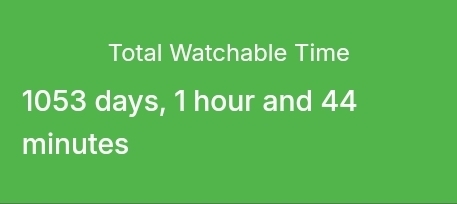
4451 movies
398 series / 36130 episodes
Taking up 25.48tb after conversion to HEVC compressing it ~40%
Every series is monitored for new episodes which download automatically; and there’s a dozen or so public IMDB lists being monitored for new movies from studios/categories I like. Anything added to the lists gets downloaded automatically.
Then there’s Ombi gathering media requests from my friends/family to be passed to sonarr/radarr and downloaded.
At this point, the library continuously grows on its own, and I have to do little more than just tell it what I want to watch.
how do you get that metric? is that grafana?
What’s your process for recoding? I’m nearing 120tb used space and would like to re-encode some of the stuff my *arr stack grabbed before I got my profiles tuned in.
I used to use the built in convert options in Emby server, but recently switched to Tdarr to manage all my conversions. It’s got far more control/configurablity to encode your files exactly how you’d like.
It can also ‘health check’ files by transcoding them, but not saving the output; checking for errors during that process to ensure the file can actually be played through successfully. With 41k+ files to manage, that made it much easier to find and replace the dozen or so broken files I had, before I found them by trying to play them.
Fore warning; this is a long and intensive process. Converting my entire library to HEVC using an RTX 2080 took me over 2 months non-stop. (not including health checks)
Awesome. Thanks for the info. I have been running Plex for years and started the switch to Jellyfin last year. Have a container running Emby but haven’t put any work in to configuring or much yet.
Same situation with Tdarr. Threw together a quick container and got caught up in a billion other projects. I have an old 3600x / 1080ti system I’ll likely use as a transcoding node. Just need to go over the docs and figure out how to setup input / output paths.
Why dont you just redownload hevc on whats available and convert the rest?
I’m not sure redownloading would save any time.
I’d imagine there’s a way to set that up with the *arrs but my personal path of less resistance is to just recode what I got rather than figure a process to redownlod out. There’s is more resources than time at my disposal currently.
Why not let *arrr find good HEVC releases by searching again? Just set remux to be considered as lower quality as the other releases, and *arr will upgrade the files by replacing remux with non-remux files. Did that, got many TiB back 😁
I may see how easy that is to set up. I noted above though, I’ve been learning the *arr stack piece by piece. And it never seems to quite work the way that I’m expecting it to so doing local recodes ends up being a more viable solution for me since I have a shit ton of processing power and limited time to read through things like trashes guide. Thank you for the suggestion though. Maybe if I get some time in the coming month to dig into my settings I’ll give that a shot. It would be cool to automate the recovery process that way.
Cheers.
What’s your electricity bill like? That’s 0.12 pb. Monstrous in my opinion.
The majority of my stack as well as vehicles run off renewables / solar. So it’s hard to tell. May seem like some massive library but it has been accumulated over 25 or so years and is composed of a shit ton of physical rips from a pretty extensive library of everything from VHS and vinyl to uhd…
Pretty cool that you’re able to use renewable energy. Do you know how much power it consumes? And do you have a backup power supply? Uninterrupted Power Supply I think it’s called.
Overall it’s (currently) a couple jbods plugged in to a NUC. Total draw is at 81W currently. That’s based off of a quick remote check on my UPS.
That’s a Ubiquiti Dream Machine Pro, Modem, Ubiquiti U7 Pro, 2 - 6 disc jbods running Seagate exos 20tb, and the NUC.
There’s a secondary drive array but it only powers on once a week for a few hours to run backups/differentials. Even under that load I don’t really spike above 100W.
Compared to the draw my old full rack with a couple loaded up r210’s has, this is incredibly efficient.
you’re just using jbod? with that many disks, aren’t you worried about them failing? or do you just redownload it if that happens
That is incredibly efficient! Thanks for the info 🙂 I’ve wanted to be hoarder, but never thought I could afford it in the long run.
It must be pretty loud though, no? One would need a dedicated room for it, I image.
I keep everything in a 10u rack in my garage so it doesn’t bother us much. That said, when it was in my office being configured, it was quieter than my desktop running a 5900x and 3080.
By design, NUC’s are super quiet and the jbods I’m using are cooled with 2 140mm fans running at about 50% most of the time.
Worth noting, I’ve been a metal fan and musician most of my life so my sensitivity isn’t very high compared to a lot of others.
Much, much larger.
About 8.5TB of tv shows and movies.
These are some low bitrate movies. Mine is probably at least 10x that size but nowhere close 10x the content.
deleted by creator
Lmao.
Mine is small, since I have a shit ton of physical media going back into the eighties
So, only about 3 tb, most of which is music in lossless formats. But, I also purge video that I don’t watch at least yearly, so it could be bigger.
I have a shit ton of physical media going back into the eighties
If you care about it, you should make sure that you still have it, and not just useless plastic, and make backup copies (and / or upload it)… magnetic tapes and discs degrade quite fast, and even CDs and DVDs have a limited lifespan… vinyls will probably be fine, though if treated properly.
I watch things fairly often, and so far, I haven’t lost anything that was oop before I could make a copy (which is why I go through them, even if it’s just background noise while I do other things). That’s the flow chart; pick the next one, check to see if it’s still available, if it isn’t either rip it or download it, then watch to verify the physical.
But, thank you very much for looking out :) That’s a genuinely cool thing to do
I don’t have one lol
As big as whatever I’m consuming hasn’t been consumed yet or reached 3.0 ratio.

















