Hello all, for a few weeks/months now, my computer has stopped going into suspend mode. Here is what happens when putting it to sleep (using GNOME’s power menu) or using systemctl suspend:
- Display turns off, peripherals turn off (keyboard lights off etc), fans spin up before sleep as usual
- Fans go back to idle speed, computer stays on
- Have to press the keyboard, wake the display up and go in the power menu again to suspend it (from the lock screen), and it works every time like this.
I have no idea what could be preventing suspend and what I could find online did not really help a lot. I don’t think it is a USB device because I tried unplugging most of them except my mouse or my keyboard and it still did not work, and the second time on the lock screen it always suspends like intended
- Distro: Fedora 40
- DE: Gnome 46
- GPU: NVIDIA GTX 1080Ti (Wayland)
- CPU: Intel 10850K
- MB: Gigabyte Z590 Gaming X (everything is up to date)
thx !


Try switching to X11 first of all.
Considering I can put my GTX 960M laptop into Sleep Mode while on a Wayland session, that’s not really a solution.
I mean Wayland issues are pretty random and may affect only specific systems.
I think you’re right on this, but i am thinking it’s more of an Nvidia issue rather than a Wayland one… Going to sleep under X11 works the first time, however resuming from sleep showed the following screen (kernel panic? with mentions of Nvidia)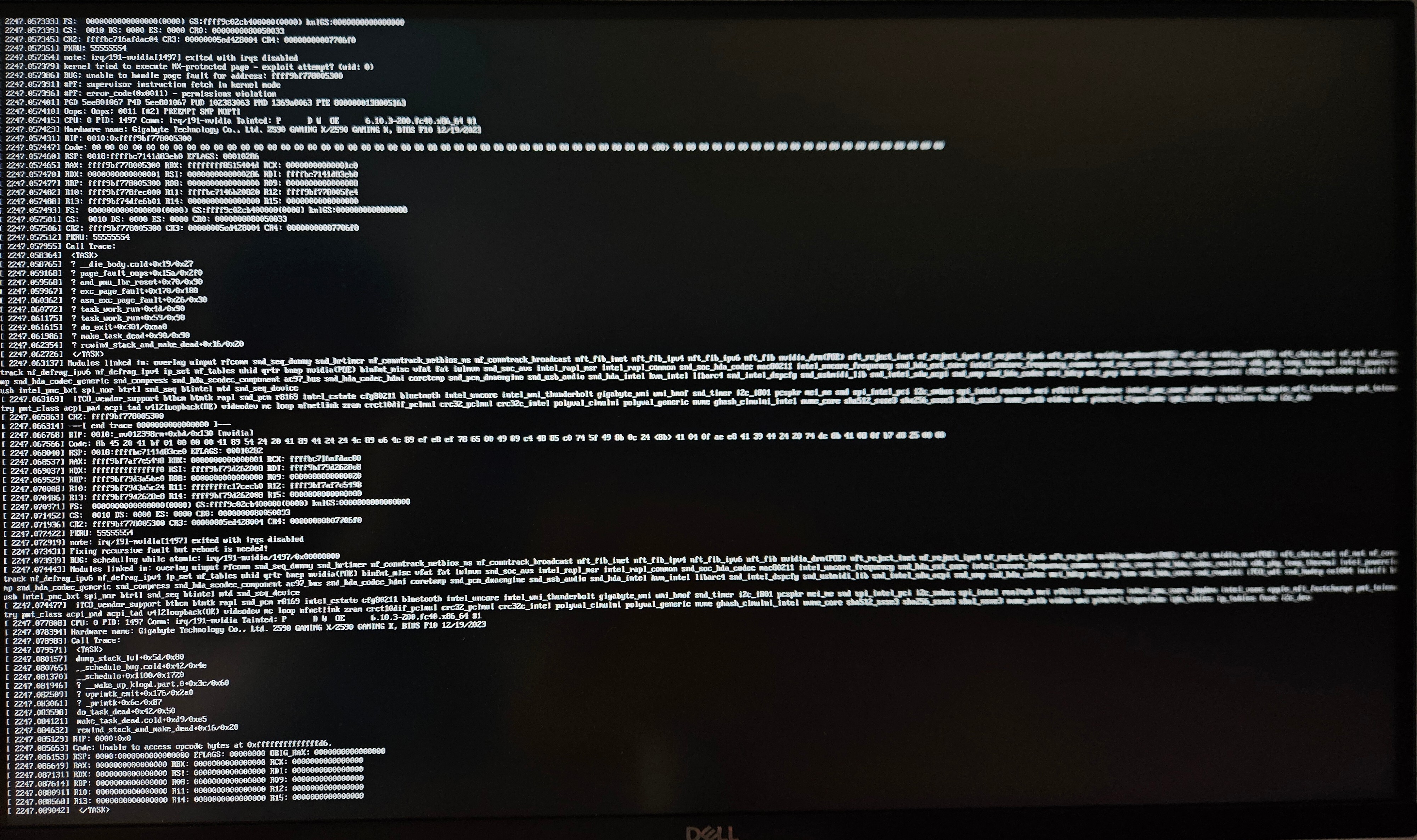
It’s either that or just a black screen. I think this warrants a driver reinstall, I also installed some CUDA stuff so will have to check this out…