- cross-posted to:
- pcgaming@lemmy.ca
- cross-posted to:
- pcgaming@lemmy.ca
Let’s put it this way; when Microsoft announced its plans to start adding features to Windows 10 once again, despite the operating system’s inevitable demise in October 2025, everyone expected slightly different things to see ported over from Windows 11. Sadly, the latest addition to Windows 10 is one of the most annoying changes coming from Windows 11’s Start menu.
Earlier this year, Microsoft introduced a so-called “Account Manager” for Windows 11 that appears on the screen when you click your profile picture on the Start menu. Instead of just showing you buttons for logging out, locking your device or switching profiles, it displays Microsoft 365 ads. All the actually useful buttons are now hidden behind a three-dot submenu (apparently, my 43-inch display does not have enough space to accommodate them). Now, the “Account Manager” is coming to Windows 10 users.
The change was spotted in the latest Windows 10 preview builds from the Beta and Release Preview Channels. It works in the same way as Windows 11, and it is disabled by default for now because the submenu with sign-out and lock buttons does not work.


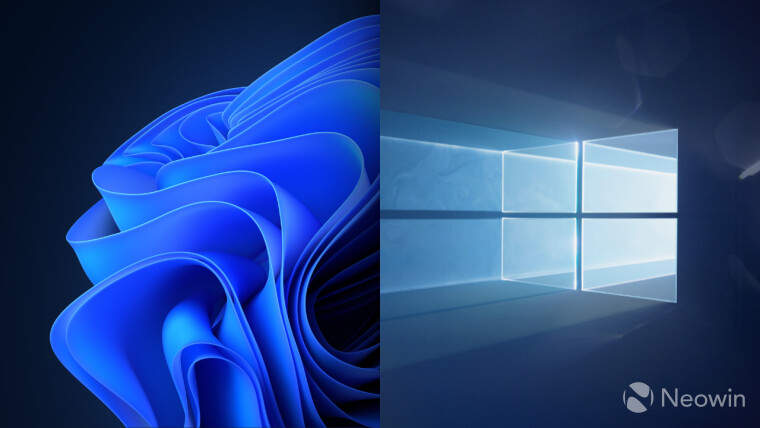
You do not need to use PS to manage network settings. And no normal user has any clue that exchange even exists much less needing to modify it. And saying that PS doesn’t have good documentation is laughable comparing it to bash. Listen, I hate windows just as much as you all do, but it is most definitely more user friendly than any Linux distribution out there. No windows user ever needs to even touch PS much less program network settings with it. Literally the fact that you need to even open the app at all is a massive fucking downside to Linux. Users don’t want to type out “weird incantations”. They want to click a button, select from a dropdown, or in the case of many many many drivers, do absolutely nothing at all.
The fact that you had to call out a specific nonstandard desktop environment to support your case for Linux being easy to use is exactly the point that several other people in this thread are trying to make.
I’m sorry, you’re arguing in bad faith or have a huge case of Stockholm Syndrome.
But, just look at their Troubleshooting documentation where they tell you to drop to the terminal.
My point is that Microsoft has stopped making new buttons and dropdowns and refer you to new Powershell incantations for most new settings. Just look at how many options the new “Settings” app offers compared to the deprecated Control Panel.
You switched from talking about network settings to now talking about troubleshooting!!! Can’t even have a consistent narrative! I mean at least try dude.