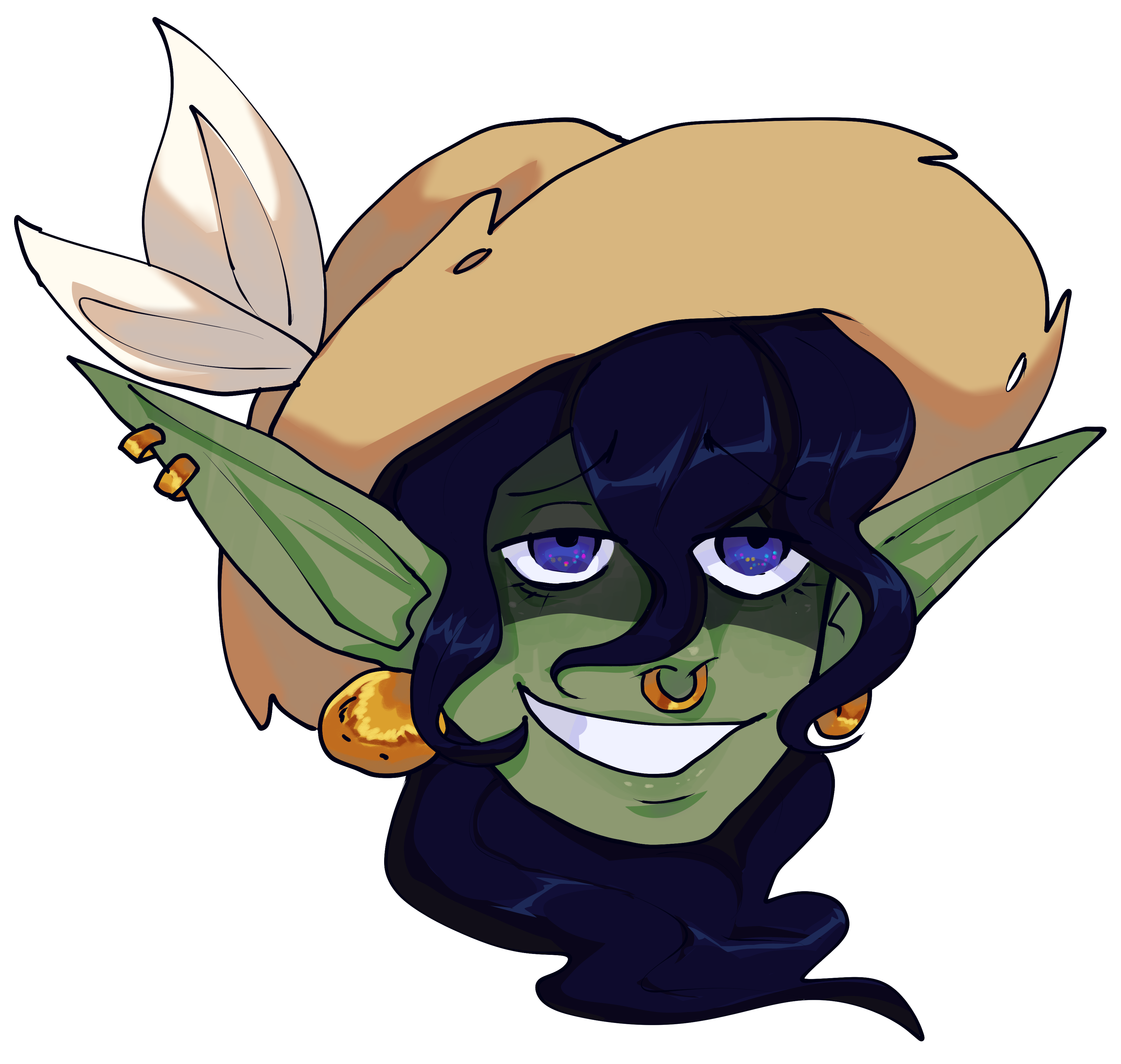I’m updating foundry to a version 11 and it broke an ass ton of my assets cause they’re all “verified version 10”
So all I have to do is change that number, they’re just maps so no need to update anything else, but I have like 400+ files to convert all in individual folders.
Please tell me there’s an easy way to do this. (I’m on Linux obviously)
for file in $(find . -type f -iname '*.json'); do sed -i 's/"verified":"10"/"verified":"11"/' $file; doneFind can actually do the sed itself if you don’t want to use a subshell and a shell loop.
find . -type f -iname '*.json' -exec sed -i 's/"verified":"10"/"verified":"11"/' '{}' ';'-print0 | xargs -0 sed -ito get a single sed process working across multiple files.Add a
-P 8to xargs to get 8 parallel processes.Change the ‘;’ to a ‘+’ for even more efficiency (no need to fork+exec a sed process per file, sed can take multiple files)
+1
And
In the off chance the files are not under git or some other VCS, might be a good idea to add the -b option to backup
sed or awk might get you there, but something like jq which is meant for json might be a bit more ideal depending on your use-case.
If using Python, why not just use JSON module? Simpler and easier maintain without all those regex.
Still +1, on sed if one is on Linux.
With sed or awk, without a sample is hard to give a proper example.
sed -i 's/old/new/g' *.jsonThat rhymes!
With sed or awk, without a sample
is hard to give, a proper example
You could use jq, which will work no matter how the json is formatted.
Without trying it out, something like the following might work:
jq '.path.to.key.to.change |= 11 file.json > file.json.tmp && mv file.json.tmp file.jsonNeat script; just a touch overkill IMO compared to just using
sedand bash!Changing the minimum may be undesirable - I think it’s only the latter value that needs to go from 10 -> 11.
I also agree sed and some regex is your best bet
I recommend formatting the regex with regex101.com, I’m down to help you if you post some examples
Additionally there is a cli tool, I think jq or something like that, for processing json on the command line
I have foundry too, let me see if I can find the files that need to be updated
Here’s the GitHub link to one of the batches of files I’m working with.
This line ,,“compatibility”:{“minimum”:“9”,“verified”:“10”}," needs to say" 11" in all the files
I have made a python script and ran it on a clone of your git repo to confirm it works, simply run it at the root directory of wherever the files are, it will walk through and find module.json and do the replace.
#!/usr/bin/env python3 import re import os import fileinput pattern = re.compile(r'(?P<pre>.+)\"compatibility\":{\"minimum\":\"(?P\d+)\",\"verified\":\"(?P\d+)\"},(?P.+)') def make11(match): if match.groupdict().get('min', None) and match.groupdict().get('ver', None): return f"{match.groupdict()['pre']}\"compatibility\":{{\"minimum\":\"11\",\"verified\":\"11\"}},{match.groupdict()['post']}" for root, dirs, files in os.walk("."): for file in files: if file == "module.json": for line in fileinput.input(f"{root}/{file}", inplace=True): print(re.sub(pattern, make11, line))</pre>
edit: lemmy is fucking with the formatting and removing the fucking regex group names, which will bork it. I’ve tried fixing it, dm me if you want me to send a downloadable link to the script
Not sure but you can always ask chatgpt. Probably using something like sed or awk
I would love to see what it spit out if you feed it exactly what OP asked.
This was the response from chatgpt when I coppied OP’s exact post. It wasn’t too far off:
Yes, there’s a way to automate this process using a script. You can use a combination of the
findcommand andsedto search and replace the version number in all your files. Here’s a sample command you can use:find /path/to/assets -type f -name "*.asset" -exec sed -i 's/verified version 10/verified version 11/g' {} +Replace
/path/to/assetswith the actual path to your asset folders. This command will recursively search for.assetfiles and replace “verified version 10” with “verified version 11”. Make sure to have a backup of your files before running this command, just in case.Also, consider testing this on a smaller set of files first to ensure it works as expected before applying it to all 400+ files.
Cool. Thanks for posting that.
find /path -name *.json -exec sed -i ‘s/from/to/g’ {} ; -print
This, unless you want to mess with jq
Yeah, jq doesn’t edit files, right? You’d have to have temp files or something? jq is so good handling json, I wish there was a way of using it to edit files.
You really want to do it that way anyway… process the files to a new set of files. That way when you screw it up going back is just deleting the new files, fixing and rerunning.
Output redirect back into the file
That’ll give you an empty file 🙂
Typical rookie mistake :D