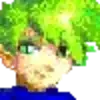Mine is Local Send which is a FOSS alternative similar to air drop that works across a variety of devices.
Locate command. I know it’s a command in thw terminal but since I had to apt install it I’m adding it here.
I absolutely love it.
I switched to niri about a year ago. It’s perfect for those who like tiling WMs but want a more natural flow, without constant window resizing.
Niri with waybar, fuzzel, and tessen give a pretty complete desktop.
Lemmy
It’s been a bit over a year for me, otherwise this would be the answer.
Spottube, like Spotify but without the shitty ads, play limitations and tracking.
Every. Day. In the kitchen.
I tried this, it was a pretty cool app. Has it been facing any issues since youtube is trying to block 3rd party apps using their api? My piped app sometimes goes down and i need to wait for an update to fix it
I had a shit time with on my shitty Samsung shit phone, but now have a moto and there are zero issues.
Works for me.
I second local send :)
For some reason it never works for me, can’t locate the other device I want to send to/from.
Revanced
Linux and godot
Syncthing; it’s a modern miracle
What is it?
Similar in function to google drive or onedrive or other cloud sync services but everything is kept local, more performant, and non-intrusive. Each device keeps your chosen synced folders up to date with other devices. You choose what is synced with each device on a foldee-by-folder basis.
I use it to sync my password manager database (keepass) and my notes app, among other things. So all my devices have the password database up to date and i can use the same password manager accross them.
It also provides version control optionally. I use obsidian for notes so if i screw up i can revert to the prwvious revision as a complex ‘undo’ option.
Works on major platforms including android, Linux, windows, and i assume apple stuff.
Awesome. I wonder if I can incorporate OneDrive easily. I’m on a family plan and have 1 TB of storage. Maybe there’s a way to upload stuff to OneDrive without the garbage of OneDrive.
Hmm. No it won’t work like that. It only syncs between devices. But i suppose you could have a dedicated device sitting in a closet or whatever which only handles a cloud sync service to which you could use synching with the one drive folders. That would minimize the suffering of having to deal with the broken interface of onedruve/google sync.
Yeah exactly. The Drive Sync hasn’t been too bad but OneDrive app is much more limited and I’m afraid to use it because it’s so flaky. Especially on non-Windows.
It syncs things.
No but really, it’s Pretty freaking cool A tool you can use to automatically sync data across multiple OS with minimal interaction from you.
Oh, is it like a Dropbox but without a cloud?
Yes. You have a “share”. That’s the imaginary dropbox-like thing. Then you have a folder on some device that you link to that share. All folders you link with that share become the same on any device, intelligently.
For sanity’s sake, unless I’m doing something like syncing game map folders across devices but inside a game’s special map folder, i keep them all in a folder called ‘sync’, and name the folders in ‘sync’ after the share name. Otherwise, things can get wonky. Consistent naming is important imo. With a share called “share with bob” started from a folder called ‘bob sync’ on sam’s end, ‘Sam’ on bob’s end, and they stay that way after anita joins, and she calls it ‘bob and Sam’ or something. Someone else joins and calls it “buddies”. Then, people say things like ‘i put it in the sam folder’, and it brings up questions.
But with a little bit of organization, it’s awesome. Drop a file in a folder, and it’s now on the other person’s computer too. They move it out, and the file’s gone for you.
If the computers can talk to each other (same lan, or proper internet connection) they will. If you have dysfunctional NAT or phones with no public-facing IP that are connecting to each other, just make sure some system can be accessed, and it’s all good. You want a cloud backup? Just set up the daemon on a server somewhere, and join the share.
It synchronises files between machines. So you could sync your home folder for example or just backup games that don’t support cloud saves
When I learned about it first time I thought it sounded too good to be true. Turns out, it is just that good.
Two candidates for my best-discovery-of-the-year prize,
Ptyxis terminal: https://gitlab.gnome.org/chergert/ptyxis A modern take at a terminal, gtk-4 native, gpu accelerated, container-aware etc that replaced tilix in my setup. And it comes neatly packaged as a flatpak
LogSeq notes: https://github.com/logseq/logseq A different approach to note taking & journal. Very nice looking, rich plugin ecosystem, could use some performance boost but I think they are working on it
Big shootout to flatpak/flathub that for me has finally taken off, I converted all of my regular desktop apps to flatpaks. Went from 3-4 apps last year to ~20 (including Firefox libreoffice, even my terminal app) this year and not looking back. This has made doing a major host SW upgrade almost painless for the first time in 25+ years using Linux desktops.
LogSeq notes: https://github.com/logseq/logseq A different approach to note taking & journal. Very nice looking, rich plugin ecosystem, could use some performance boost but I think they are working on it
My true love is Org Mode and Emacs, but honestly LogSeq feels similar in a weird way with its extreme simplicity but also confusingly powerful and open ended design.
I am EXTREMELY impressed with LogSeq, I showed it to someone recently and they straight up told me “this is the best software I have ever tried in my life!”… admittedly they didn’t know about PKMs, external brains, obscure powerful note taking, thinking and tasktracking software but also that is kind of the point… they could immediately see the power of these type of tools even though they didn’t know anything about them because Logseq is so straightforward and powerful.
Logseq + Syncthing (my favorite software period) is an INCREDIBLY powerful combination and honestly shits on 99.99% of office/task tracking/productivity/filesharing software from boutique productivity companies and multi-billion dollar tech companies alike. Like yeah… Syncthing isn’t a file backup utility, and Logseq has no built in simultaneous editing capacity in its current version but when you are talking about syncing edits of tiny markdown plain text files you can just basically forget all of that crap and just pretend you and the person you are sharing Logseq notes with are magically the same user making edits on a single device… and so long as you are reasonable with your editing pace and approach you can forget the nightmare of the cloud/corporate silos/subscription/surveillance-capitalism… COMPLETELY in the realm of notes and note sharing.
Crank the simple file versioning up to like 40 on your Syncthing share folder for Logseq, deal with the extremely rare file sync whenever it pops up through Syncthing’s GUI, preferably have one of the devices in the share network be a phone or raspberry pi that is online most of the time and never look back!
Jami, a p2p zoom replacement I am looking to use.
The TIC80 fantasy console. It’s like Pico8 but open source.
Would be awesome if they offered an alternative forge & chat so they aren’t locked entirely to proprietary software for communication / contribution. 😔
Pico8 is not open source? TIL. That’s so odd.
It’s not but tic80 is honestly a bit cooler anyways.
Yeah, it’s not. Leads to weird situations on Linux handheld where you paste in your purchased binary if it’s compatible, or you use an emulator like fake08 that has good, but not perfect, compatibility.
Vorta for Borg Backup - for linux and MacOS. You use it remotely but I use it for local backup because a) its encrypted b) its Borg so awesome and c) easy to use. I just pointed it at my home directory, told it where to place the encrypted backups and how often to make them.
I’ve had to recover files twice and recovery is just as easy is set up.
And something like this can be used as the docker server to hold the repository
deleted by creator
Tubular then?
My RSS reader! I use NetNewsWire.
Adding to RSS.
I use FreshRSS to sync to Readably over Fever API.
Works very well!
NetNewsWire is amazing. I just wish they had a browser version I could use on a non Mac device.
Audiobookshelf. I’ve started using it this year, and I’ve not listened to it for a single day since I started lol. Its amazing to keep track of my podcasts and audiobooks. My only complaint is the app doesn’t do autoplay for podcasts but headset media controls work, and the web client autoplays podcasts, but my media controls don’t work. Even with those minor complaints, its an amazing tool that I don’t know how I’d live without again.