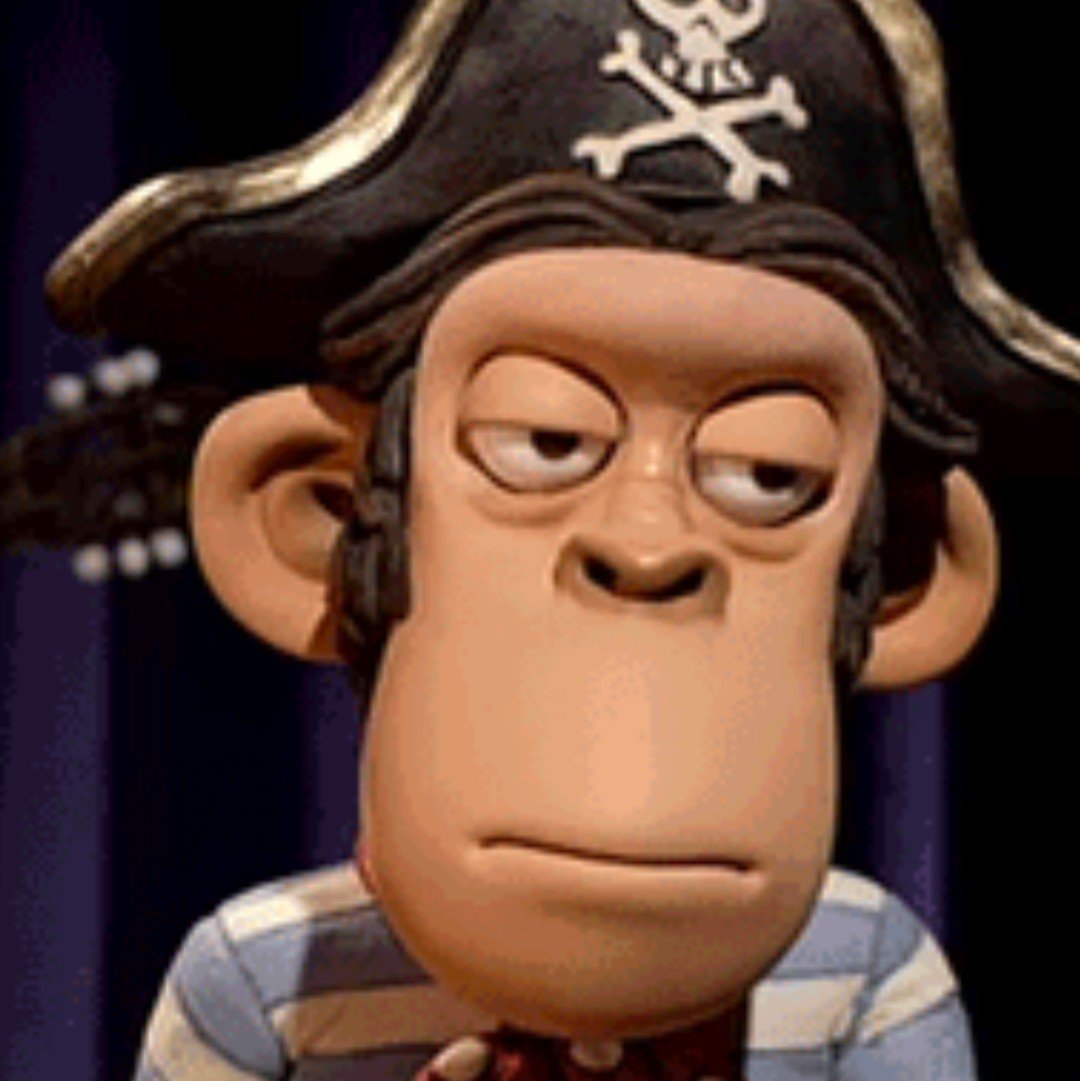Cameras connected to the public internet are such a bad idea.
No it isn’t! - CIA
Wait, isn’t every camera public? - NSA
Pretty much, yes. - Shodan user
Agreed! -CCP
Wyze cameras phone home to China unfortunately.
There used to be a website with a map and you could see all these open unsecured cameras they’d found around the world. Mostly by searching Google for the page name they all had.
Some of them seemed intentional, like traffic cams, cameras on the roof looking out over the city, etc, but there were so many fat men sat around watching TV in their underpants, random families in the kitchen, and so on.
http://www.insecam.org/ is still alive!
Well. At least in Finland all cams are deliberately public.
Nobody watching TV drunk in their underpants. Thank god.
Funny that the website shedding light on insecure cameras is, itself, insecurely serving the public over http.
It would be fine if the footage was end-to-end encrypted, meaning you need to transfer the encryption/decryption keys from device (e.g. a phone) to camera, and then manually between all devices that should have access to the decrypted footage.
Camera would only ever send out encrypted footage, and thus it would be insufficient to have access to the cloud account if you want to view the footage - you would need both access to the account (to obtain the encrypted data) and the decryption key (to actually decrypt it). The decryption key must never reach any 3rd party servers and can only be manually transferred between devices that should have access.
There are still possible vulnerabilities, like malicious firmware updates, or the viewer client app updates, but those are very difficult to exploit, and pretty much exist in most “secure” software today (including from companies like Google, Apple, Meta, etc.). They could be mitigated by hardware design (do the encryption in hardware, camera’s software never has access to decrypted footage) and open source viewer clients that the user controls, but I would consider a camera sufficiently secure (for non-sensitive locations) without those.
How would I encrypt an rtsp stream so I can port forward it and then how to I unencrypt that stream for use on a local server?
Encrypted VPN between each side. IPSEC over GRE using 1024-bit AES encryption is more than enough.
Honestly though, if someones cracking IPSEC with any encryption against a random person then that’s already leagues more than any script kiddie is capable of and professional hackers don’t have the motive.
I guess you wouldn’t. Use a different protocol, one that supports the security you need.
“how would I do something that is impossible because I think I’m making a clever point”
use a different protocol
What are the alternatives?
A camera not connected to the public internet.
I’d argue that it’s more convenient to have clouds connect for recording and storage purposes but so many cameras come with SD cards built in now that the cloud storage isn’t even really an advantage anymore either.
A security camera with only local storage has a pretty obvious flaw that the incriminating footage can be more easily stolen and/or destroyed by the perpetrator.
DVR doesn’t take up much space in the safe. And the heat produced helps keep humidity down.
Sure, but that’s not a comparable alternative to the convenience of a turnkey, cloud solution. There’s a reason they’re so popular.
If you weren’t getting rid of Wyze devices before the Wyzecam v1 fiasco where they lied, this is a great time to do so. Unplug your Wyze stuff and hit 'em right in the metrics
Oooh what was he v1 fiasco?
Stop using cloud-connected cameras!!!
But How can I see stuff remotely?
Best way would be to set up a VPN that lets you connect to your home network remotely, and set up cameras that are only connected to your LAN
I believe these types of cameras are used often by the average person. I don’t believe the average person would know how to set up a VPN
Either you have the know how (or the willingness to acquire it), or you pay someone with the know how. If you half-ass a solution with an AliExpress camera, you deserve what’s coming to you.
deleted by creator
Prob not a beginner project, which is why people buy cloud based.
By the time you get everything going you will no longer be a beginner. If you’re ready for that kind of undertaking check out MactelecomNetworks on YouTube.
Just keep in mind that you’re on lemmy and the people here tend to be very enthusiastic about things like this this that may or may not be very doable or necessary for the average individual
Tailscale (which is open source) can host an entry point for a home VPN for you. Better security would be to host it yourself, which they also have instructions on how to set up, but even having them host is a security upgrade from using standard cloud cameras.
Pretty sure tailscale isn’t open source in any meaningful way.
Doesn’t that require a home server that runs 24/7, or is this something I can do from my TP-Link router without having to flash custom firmware?
If you can, it’ll be in the router’s web console under something named like “VPN Server.” You’ll need a higher end router to have that function built in, though.
You’d need to pay for an external server and domain name, but that’s generally cheaper than paying cloud subscriptions. You can also use Tailscale, which can host the VPN entry infrastructure without being able to see your traffic (depending on how much you trust them).
How is an external server any different from cloud storage, which runs on external servers? You still don’t have control over the machine. Why can’t I just run this off my router?
You can run it off your router, I don’t know why he keeps shilling tailscale. I don’t know about your router specifically, but any non-low tier one should have the functionality (my 60€ mikrotik does, but it’s horrible to set up); or you could use any old raspberry pi.
tailscale
I have a camera connected to a raspberry pi running motioneye, remote connect to it with pitunnel, works pretty well.
You don’t need to ffs people existed before this tech.
Using Lorex right now but I don’t really know how it works. Some type of NVR setup but allows for remote viewing on their app. I think it’s just sending video to lorex servers so we can stream on phone but don’t know if they’re saving the feed on their end or not. Haven’t heard any bad things from this brand so I hope it’s safe. Too lazy to do all the tailscale stuff.
Again??? This is the third time and of course the last two times they promised they’d rearchitect so it could never happen.
The fact that this can happen means that they or anyone can see your camera data at any time. There is zero real security or privacy.
Yeah this is why I have mine outdoors, except my 3d printer one. Never record what you wish to be private.
This is why I’ll only use outside cameras. Almost no cameras are safe.
That’s why I only use inside cameras, eg dumb cameras where I can ensure that they are only accessible inside my LAN.
Can you recommend some reputable brands?
Literally any dumb webcam and a Raspberry Pi or similar will do. I used a webcam and an old laptop. But I never put up full time surveillance. Just spontaneously when I needed something.
Heard Ubiquiti was good.
Im happy with my ubiquiti cameras. They are pricy but solid.
Yeah that’s the problem(same with automation. ) You have your own infrastructure- $$ but secure - or you have the backen offsourced to a remote server for a cheaper device and get data raped.
Where would be a good place to ask for advice about setting these things up? It’s not something I want to start looking in to quite yet but once I move in a few months I’d really like to set something up and I know I’m going to need some advice…
Any community based on self-hosting. Smart Home YouTube channels. If you want to know how to setup multiple cameras and access points with UniFi gear, check out MactelecomNetworks on YouTube. The algorithm should push you in the direction of anyone else of note too.
Thanks for the tips!
Though I’m generally looking for something more like a community/magazine on here where I could ask questions and get personal advice, rather than try to follow someone else do something that isn’t exactly what I’m trying to do…
Ubiquiti.
I believe that Reolink cameras plus an NVR allow, but don’t require, completely offline recording.
There aren’t any. The best you can do is accept that they’re compromised and firewall them off from everything except the NVR they’re supposed to talk to. Put the whole camera network on a separate VLAN with no gateway.
I don’t have any security cameras, but unless you have a whole bunch of computers at home, a LAN is what, 3 maybe 4 machines? Those could easily all be stolen by the person who breaks into the house with the cameras.
I don’t know what the solution here is because I sure wouldn’t trust the Internet as the solution.
If you’re incapable of building a secure service, maybe you shouldn’t be routing people’s camera feeds through that service.
But you didn’t factor in how much money we can make at the expense of our users.
These fucking cameras and all like them are the bane of my existence. I’m an ISP repair rep. People lose their fucking shit if they can’t surveil their fucking house for 5 minutes. “The Internet is down! Reboot it!” “Are you at home too troubleshoot?” “No! But I can’t see my fucking cat vomiting on my couch from work!!!” Jesus fucking Christ, your house will be there when you get home. Fuck
This is my father. We have about 10 ring cameras surrounding the house and I fucking hate it. Meanwhile, I’m also a distributor for security cameras and could easily replace all of them for free. He still insists no. He likes that he can easily prey on me when I go outside for 1-2 seconds to grab a drink or go outside for a smoke.
I already hate feeling watched but the need for audio is just ridiculous. Law enforcement can basically just intercept the feeds and listen/watch you anytime they want to. The FBI abused a spy tool 280,000 times this year, so I doubt they’ll respect your rights, if you even have any at this point.
I wish I grew up during the days without cameras being on every single building.
Not to mention providers giving-in to subpoenas without even the slightest fight, and you would never know about it. Heck, some don’t even require subpoenas, a simple law enforcement request might be enough.
Christ that sounds awful.
Lmfaooooooo
Fuckin legend.
As a child, I remember it was trivial to use Google to see through surveillance webcams that people from around the world had purchased and left unsecured and public on the internet. I hadn’t thought much of it then, including how obviously invasive of their privacy it was, but I think it has left me with an awareness of just how little these systems should be trusted to protect that privacy. I have no trust in the system to protect my data from anyone.
Those are still around. They are the local services that people suggest instead of Nest or something, where “you control your own data”. Turns out nothing is foolproof.
I mean, if you install a door with no locks on it it’s not Home Depot’s fault if someone walks in.
Yes, but that makes it a poor example of “how little these systems should be trusted”.
The IP cameras you can find with Google are because there’s a lack of a firewall on them. It’s possible to use devices on your local network without anyone knowing if you know what you’re doing.
But because we consider electronics “consumer products” we don’t have qualified professionals installing them, so we get doors without locks on them.
I think you’d be surprised how many cameras have NAT-Traversal turned on and can be accessed via web/app even behind a router.
You can still do this if you use https://www.shodan.io/
It’ll let you find IoT devices and cameras connected to the internet if you know what to search for and an alarming amount of them are locked behind an admin/admin login.
I advise against nosying around because there’s a near 100% chance that it’s illegal to do so in your jurisdiction.
you never know this could be helpful for 4chan
Your Wyze webcam might have let other owners peek into your house
IF you happened to be logged into Wyze’s horrible web viewer during the 30 min things got screwy. Didn’t this happen to amazon a couple years ago? I remember briefly getting someone else’s cart/purchase history.
That was Steam
So I have a few wyze cameras but it isn’t the end of the world as I specifically placed them where they would benefit me but i wouldn’t care if cops got access to the footage (so specifically pointing at my front door, not the street).
But apparently amazon has both the coral USB dongles and yet another pi 4 that I really don’t need on sale so… yolo, let’s frigate.
Anyone aware of any good wireless outdoor cameras that play well with that ecosystem? Will eventually run ethernet for POE and the like but “eventually” is not any time soon.
These cameras work very well with the wz_mini_hacks firmware completely cut off from the internet. I’m using frigate and home assistant for notifying and it’s honestly way better than the wyze app ever was.
I’m running frigate on a Lenovo m900 with the coral USB accelerator and my CPU usage is super low so you could probably get away with the Pi4!
I’ve been using Amcrest cameras with Frigate and a Coral USB. It’s been working perfectly. My cameras are on a VLAN with no Internet access and it hasn’t caused any issues.
Do you have any of their doorbells? I went back to a physical doorbell button with home assistants sky connect dongle linked up to a motion sensor at the door just so I know when someone’s there but would love to get a camera up there that isn’t some ring bs
I have the Amcrest AD410 actually. I’m pretty sure the Amcrest app uses cloud but I could be wrong. That said, it integrates with home assistant and frigate perfectly at the local level so I get instant notifications when there is motion. If they ring the doorbell I leverage home assistant to be notified immediately along with a picture of when the button was pressed. I’ve been very happy with it.
Is the Pi4 on sale still around the 100$ mark?
I’d love another Pi at the original.prices
Less than that. I can get a pi4 2GB for about $65 CAD in stock right now and about $10 more for a 4GB. Looks like the 1GB and 8GB are out of stock.
rpilocator.com is what I use recently got my hands on an 8gb model for $75 USD
I’ve been partial to amcrest they’re affordable and “us” based even though they’re rebranded dahua cameras. Everything I’ve read says they’re compatible with frigate and even home assistant if you plan to use that as well. I’ve been trying to do a similar setup for myself.
Jokes on them, ours died a few months after their ~expiration date~ one year warranty.
Next ones are going to be plain dumb RTMP cameras over PoE cat6 feeding a local server.
I see you tried to make strike through text. You’re missing one more pair of the… damn, can’t remember what it’s called. The home symbol.
strikethrough~~strikethrough~~Edit: Tilde
I prefer the call it a floppy hyphen. Though I’m not allowed to use the term in code reviews anymore.
Edit: Oh shit! An sdf.org account, first one I’ve seen in the wild. I haven’t used mine since I don’t want to goof off like I do and reflect poorly on them.
deleted by creator
They don’t own the ones they paid for either, someone else is in control…
This is the best summary I could come up with:
Some Wyze security camera owners reported Friday that they were unexpectedly able to see webcam feeds that weren’t theirs, meaning that they were unintentionally able to see inside of other people’s houses.
A Wyze customer support agent confirmed to The Verge that this was indeed happening.
“Went to check on my cameras and they are all gone be replaced with a new one… and this isn’t mine!” wrote one user.
Each thread has comments from other Reddit users reporting similar issues.
“While we work to get this resolved, Wyze Web View functionality may be limited or unavailable,” they told me.
Wyze’s PR team didn’t immediately reply to an emailed request for comment.
The original article contains 398 words, the summary contains 112 words. Saved 72%. I’m a bot and I’m open source!
This is why I’d never use a hosted service for interior cameras, only exterior ones.