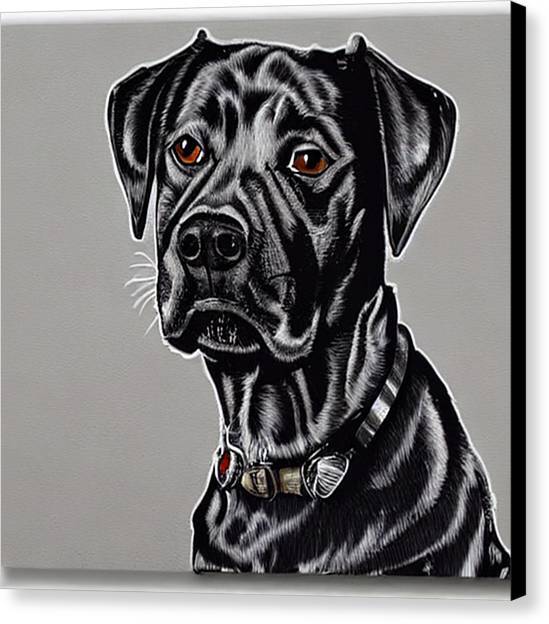Hey everyone, still on the iOS train for the time being, and want to enable 2FA for my Lemmy account. Currently the way this is done, it gives a link and that link default opens in Keychain, however I want to add the token to 2FAS. Anyone know how to do this?
Copy the link on the 2FA installation link button in your Lemmy account settings and put in the
secret=value inside the Secret Key (required) field of 2FAS (heads up, it’s going to be fairly long), and under additional info you need to change the Algorithm toSHA256. Everything else stays the same.Another way would be to use an addon (ex: on Firefox) to generate a QR code from your desktop browser by right-clicking the 2FA installation link and clicking QR code from link, then scan the QR code into 2FAS.
Always make sure you have a backup of your 2FAS data, either local or cloud-based.
Can we agree that the 2FA is terrible implemented here in lemmy?
Also U2F would be nice. I don’t know, security must be number 1 priority when you design a social network.
I doubt they are going to get that far in the weeds
I don’t think this is Lemmy’s fault.
All they did was use the more secure SHA256 algorithm.
AFAIK this issue is the result of 2FA apps not properly setting the algorithm as specified (or in some cases not even supporting it)
If you copy the link does it start with top otpauth:// or something like it? You may be able to copy that link, go into your 2FA app & paste that in, or parse out the Secret part to paste in.