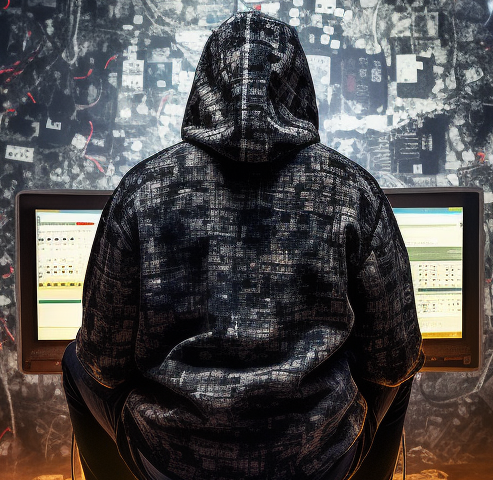Wanted to see how everyone in the community felt about the using the android navigation bar buttons vs using gesture control.
I’ve used the navigation buttons since they released on android and just recently started trying to use the gesture based navigation. It’s been a little difficult for me to adapt to it so far, but curious what others experience has been.
Gestures solely for the edge swipe to go back. It just makes sense and I can never go back. Plus one-handing big phones with the nav bar is tough
This 100% gestures just feel more fluid for me at this point.
I started using gestures, and haven’t been able to transition away since.
Both have their pros and cons.
It’s especially hilarious when, as a Pixel owner, I try to help my spouse with their iPhone, and I immediately get confused/frustrated when swiping on her phone does nothing.
Same here! My wife gets annoyed, scrolling on my phone and accidentally hitting the “back” gesture. So I guess it goes both ways
I use the nav bar. Never got used to gestures and don’t need them.
I’m interested in using gestures but I’m on a tablet 98% of the time. I even use a tablet for phone calls and SMS. Gestures feel too much like exercise on a bigger screen.
Yes same for me on my Chromebook. Like… no
I’m so used to gesture control now that I struggle to go back when I need to sort out my mum’s phone for her.
To be honest with you, I was a die hard 3 button fan, and an anti-gesture person (cause iOS vibes). After sometime, it was like the best way to navigate! Can’t go back to 3 buttons ever again. It feels so slow, and choppy.
P.S. If your apps has swipe to left to do X, you should change them for a better experience.
Yeah, I keep running into issues with apps with swipe actions. I don’t want to delete or archive an email if I’m just trying to use the back swipe function!
I do get it sometimes 😆, but I can’t stop using it.
Nav bar, gestures are just awkward. Faster to tap than to swipe.
I still prefer the navigation buttons. I just can’t get used to gesture controls
Gesture, it’s a lot more elegant than navbars UI wise.
I started using Pie controls with Paranoid Android back in 2015 and never gave them up. It’s great for muscle memory
Me too! I actually miss Pie controls sometimes. I know 3rd party apps can replicate it but it just not the same. Maybe it was because of the time period.
Here’s the app I use FWIW: https://play.google.com/store/apps/details?id=com.ivianuu.pie
I went through a lot of different apps before settling on this one. It’s a perfect recreation (+ way more customization) and works flawlessly. The app is 100% worth the pricetag if you want Pie controls on stock.
Thanks for this. I’ve been looking for a worth while replacement for a while.
I never got on with gestures, the effort of swiping is not worth the additional 5% screen size for me.
Although I will add that the pill navigation with a separate back button that Android 8 or so introduced was by far my favorite back then and I would love to have that back
I really dislike gestures as I’ll accidentally trigger them all the time. I just want physical buttons back. They’re far superior for me. Sadly it is not a common opinion so I’ll just have to deal with whatever is popular.
When I got my P7P i had to switch back to the bar immediately and I was “navigating” out of games/apps with the gesture.
A navigation bar is so simple, so direct, with little room for error.
It was actually painful and annoying for me to try navigating with gestures after updating Android, to the point where I simply disabled them because someone had the right idea to make them default.
Yet, for me this was peak ->

I want physical buttons back.
deleted by creator
Gestures but swipe to right to go back disabled through adb so I can still swipe for drawers
I noticed that I can open drawers pretty reliably if I first swipe up or down right on the edge and then start pulling out the drawer, worked pretty good especially for Boost as it had drawers on both screen edges
I’m pretty sure the intended gesture is just to hold the edge of the screen where the drawer is for a second, then drag. Works alright for me, anyway…
I wasn’t aware of this. It works surprisingly well. Thanks!
I tried to get used to that but just couldn’t 🙃
Can you share the command?
Depending on which one you want to disable -
adb shell settings put secure back_gesture_inset_scale_right -1
adb shell settings put secure back_gesture_inset_scale_left -1
Thanks!
The back gesture is fine until it takes me out of an app. I hate that. Sometimes I trigger it unintentionally because I’m trying to swipe in an app but the system picks it up instead.
This stopped happening for me once I lowered the back gesture sensitivity all the way. It was a little tedious at first trying to grab the very edge of my screen, but I got used to it pretty quickly