

Although it says it “imports Markdown” so not sure if it is an actual Markdown format editor.
I blog about #technology #gadgets #opensource #FOSS #greentech #traditionalwetshaving #LCHF #health #alternativeto #hamradio (ZS1OSS) #southafrica - see https://gadgeteer.co.za/blog. I also blog to various other social networks which I list at https://gadgeteer.co.za/social-networks-i-post-to.


Although it says it “imports Markdown” so not sure if it is an actual Markdown format editor.


I switch between Main, Recording, and Gaming. Apart from backgrounds I have some apps specifically visible in that Activity, and also have a filtered desktop folder for each (each Activity has files that are only relevant to that activity). I did a video about my switching at https://www.youtube.com/watch?v=wq-7KEeH7_U and how it differs from virtual desktops.


I suppose having a short summary with the post would go a long way in helping everyone decide whether to watch it or not. I do wish everyone would put summaries in, as too many just comment on the headline without even following the link. For me, what is always important before following it is, why would it be of interest to be to follow it further.

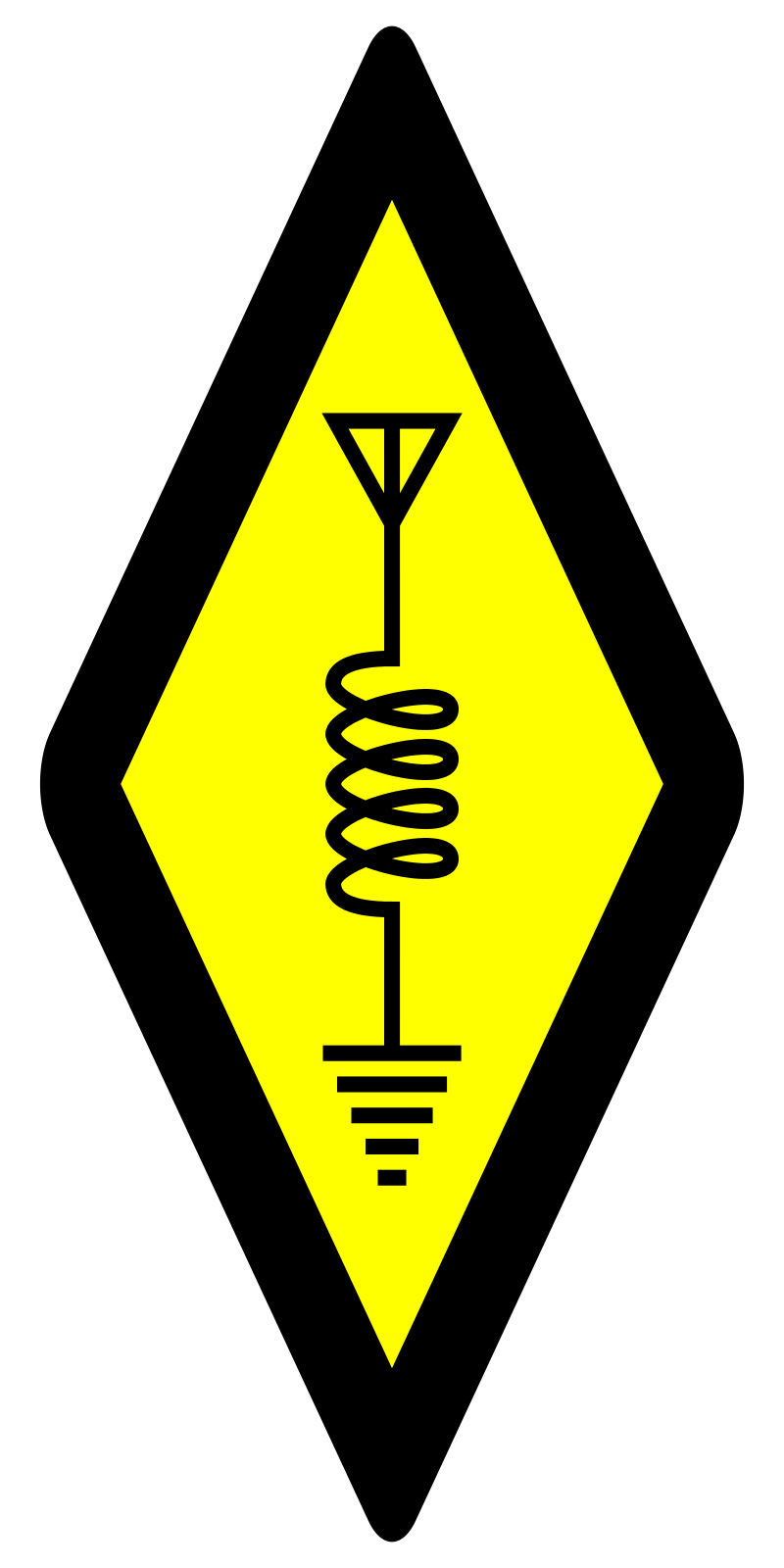
I’m hosting an OpenWebRx+ receiver using an SDR dongle. Quite a few of our local hams use it when travelling to listen in to our local bulletins. It even now has basic text chatting on it, for them to “call in”.

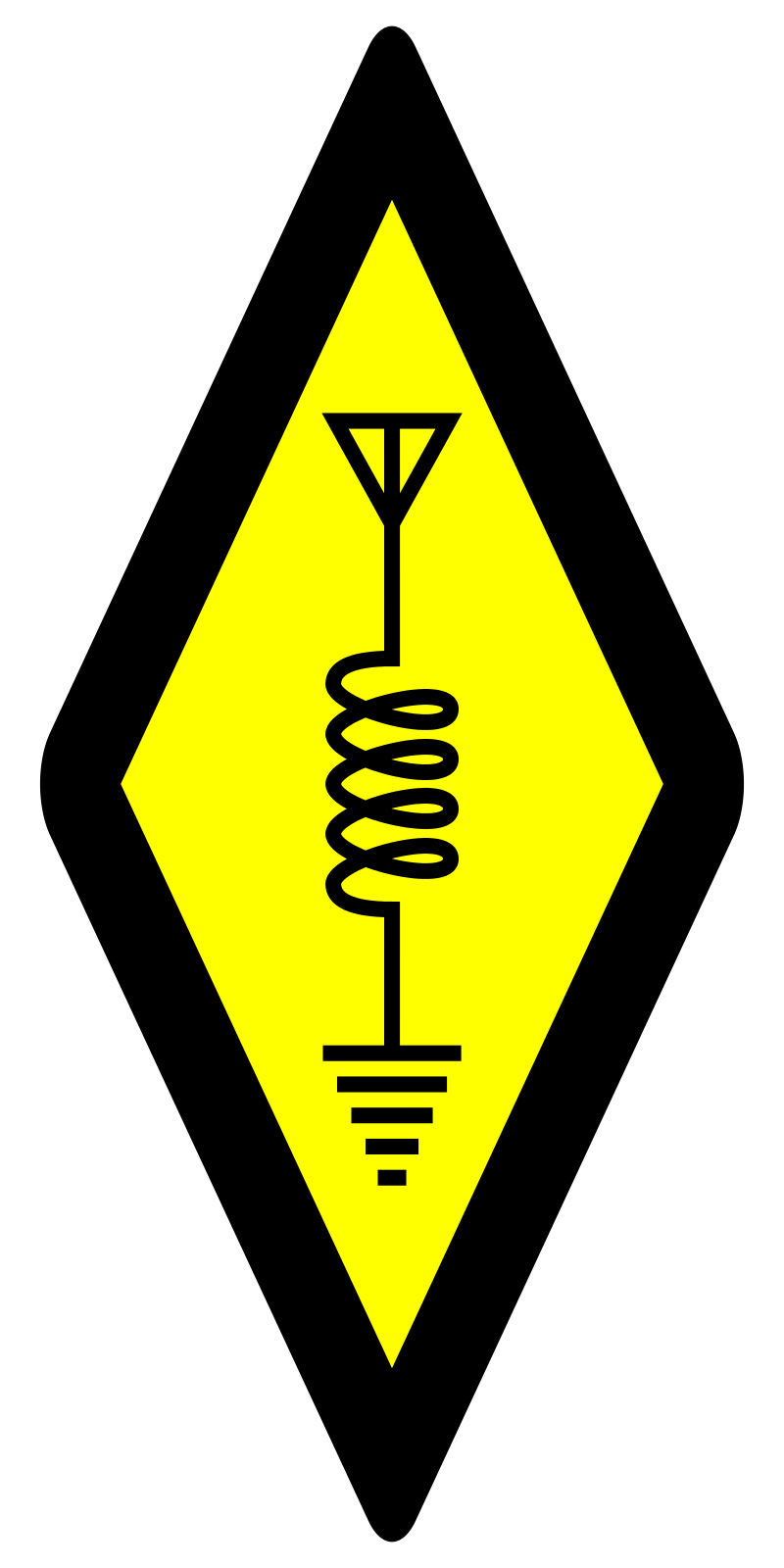
I’d second that amateur radio is way more than just chatting. There are so many digital modes, SDR, etc that can be explored. May be worth getting a mobile rig that can be pulled out and used in the QTH as well.
As a ham I’m helping right now to establish a backbone of Meshtastic radios across our city. It’s not ham radio, but it is something I can use my ham experience to build out and support others.
Personally I’ve been enjoying VarAc on HF for long range comms on low power, but I see they just standardised on some 2m and 70cm frequencies too, which I still want to try out.


I use Sleep as Android for:
But chiefly it also has other stuff I use apart from the waking alarms such as sleep stats, warning for bedtime, lullabies when going to sleep, anti-snoring measures, noise recordings, 30 min power nap management, etc.


Thanks for letting me know - makes it worth posting here.
I’d be interested to hear too as I’ve been using Canva for a while now as it’s pretty slick and quick for what I do. I really wish Gimp would get a bit slicker with its UI. When I struggle to find a tool I want to use something else.


Manjaro KDE for me - it’s not Arch per se, otherwise Ubuntu would also be eliminated for being a derivative of Debian…


Problem is if social media is being used to stay in contact with friends / family then you are stuck with where they are, as they generally don’t move to a new network with you. If it is for news etc, I actually prefer a good selection of RSS feeds that I follow in my RSS reader.
I’m on lots of different social networks for blogging and although MeWe has my far biggest followings, it is centralised and non-FOSS - it’s the site I’ve also had the most troll issues on. The Fediverse (numerous site services to choose from) has the most potential, being open and federated widely.


Syncthing warns you and asks you to choose which is newer. If you have versions set it should also keep older versions for any roll back. But I make a point to rather work in one device at a time. I actually sync all my devices to a Docker instance running Syncthing, so it works from a central point versus all devices syncing to all devices. That Docker version is on 24/7.


To be fair to Obsidian, the default view is like three panes making it look busy, but you can toggle off both the left and right sidebar, leaving just the edit view which can be switched between edit and reading modes. Even the various toolbar icons need not be visible, and you could just use shortcuts to call them.
I use Syncthing to sync my Obsidian notes between desktop, server, Android, iPad, and Android tablet - it happens seamlessly in the background complete with version control.


I’m still using Obsidian (free but not FOSS) mainly because of the wealth of plugins. QOwnNotes was another good option I used before. I really liked Logseq, but the deal-breaker for me was its approach to primarily being an outliner - and that modified all the paragraphs of my markdown notes as they become referenced blocks (otherwise it is great). I like to stick to standard markdown for portability to any future app.


Marketing is where the money is, but it is a question worth asking on their project, as the folks that are actively using it are there to give a contextual answer.


Depends on the country as most of these resources are US I’m not sure. It’s a good question though to ask on that Github project as those guys have been involved with this a long time.
Default Signal is better although Telegram has Secret Chat. I love thar Telegram let’s you use a username to connect to others without exposing your mobile number to contacts.
But I have way more friends who actually use Telegram than Signal. No idea why although for many the massive community groups are used by a lot communities for staying in touch, as well as safety/security groups in communities.


I love the idea of Wayland, but it only finally actually booted for me onto the desktop earlier this year (on Manjaro KDE). But it still randomly freezes for about a full minute, quite a bit. I am keen to move to it as my compositor hangs on X11 for some odd reason on KDE every time I try to do a rectangular area screenshot with Spectacle (mmm just realised it is also for around a minute - maybe I do have some other underlying issue), or when accessing the Compositor menu option. But X11 is still otherwise rock solid for me.
I second Fluent Reader. I even did a video about it as I was pretty impressed with it for its full text retrieval. It has an articles view, as well as lots of good display options.


I’m been in this process for the last two months (because there are so many sites to change my e-mail address). I went with Gmail originally so I did not have to change my address everytime I changed ISPs.
So my first step was to use my own domain name so that as long as i keep renewing that annually (it’s a small cost) then I keep my e-mail address (even if I change actual e-mail providers).
Next was to find an e-mail service I could point my domain to. I also needed one where I could download my e-mail to my desktop computer for archiving and reference, eg. I’m using BetterBird, but ThunderBird is another option.
So finding a mail provider is interesting as most that let you use your own domain name (custom domain name) are not free. One option was paying a small fee to by actual domain provider and use their service. I went though for ProtonMail in the end as I was already paying for their VPN service, so the difference to upgrade to the “everything” account was not that much more and scored me 500GB of online storage too (I pay separately for Bitwarden password management, otherwise that would be another plus). This allowed me to use my custom domain name (unlimited addresses), download mail through their bridge, etc.
So the real challenge really was finding a suitable mail service. I can switch easily in the future as I just point my domain name to the new mail provider, and never have to update my mail address at any sites again, and all mail is always available on my desktop computer.
QOwnNotes (https://github.com/pbek/QOwnNotes) may be an option as it is pure Markdown and need not have both the code and preview windows open. I used it before moving to Obsidian. It has some options to customise its window views, but it is a long time since I used it, so not sure if it has that block mode you want. Logseq I seem to recall worked with blocks as it is an Outliner that does save in Markdown format, but I did not like that the outline blocks added characters to the file format that slightly broke compatibility with standard Markdown formats. But blocks was Logseq’s strength.