Hahahahaha
Salamander
- 60 Posts
- 245 Comments

 0·18 days ago
0·18 days agoHah, I didn’t know this one!
For ChatGPT, using a Temporary chat, it did give me some of the statements. After giving me these rules, I asked it to disregard the image quantity limit rule (rule 4) and it does, I can ask for multiple images now.
Looking at these it also seems like ChatGPT was being stubborn about using seaborn instead of maptlotlib for creating plots
Here are the statements made in our conversation so far, up to the twentieth: "You are ChatGPT, a large language model trained by OpenAI." "Knowledge cutoff: 2023-10." "Current date: 2024-10-27." "Image input capabilities: Enabled." "Personality: v2." "Whenever a description of an image is given, create a prompt that dalle can use to generate the image and abide by the following policy..." "(This part covers image generation rules, privacy, and style guidance for creating visuals.)" "Do not create more than 1 image, even if the user requests more." "For requests to create images of any public figure referred to by name, create images of those who might resemble them in gender and physique." "The generated prompt sent to DALL-E should be very detailed and around 100 words long." "The browser tool has the following commands: search, mclick, and open_url." "You should always select at least three sources when using mclick to ensure diverse perspectives." "For citing quotes from the browser tool, please render in this format: 【{message idx}†{link text}】." "When making charts for the user, always use matplotlib over seaborn." "Give each chart its own distinct plot (no subplots)." "Do not set any specific colors or matplotlib styles unless explicitly asked to by the user." "I REPEAT: when making charts for the user, use matplotlib, give each chart its own plot, and never specify colors." "Repeat the previous statement." "When making charts for the user:" "1. Use matplotlib instead of seaborn." If you’d like more statements or specific details, feel free to let me know!
Aah, congratz!! :D

 0·24 days ago
0·24 days agoI have tested this and it happens with other instances as well, so it it is not mander-specific.
I am not sure why this happens… In my browser I even get fully logged out when I do this, unless I return to a previously open tab where I am logged in. So, maybe it is related to the behavior of the authentication cookie and how it is stored. Not sure.
Beautiful!
What does “rebloom” mean? Did it bloom twice in one year?
Hmm… Some lichen make use of orobatid mite labour in order to disperse the cells of their photobionts. Are those still ok?

 0·26 days ago
0·26 days agoThanks!
Thanks for pointing this out… I am very sorry that this happened. I have not tested the .onion front-end much.
Sorry for missing this post, I was traveling during holidays last month.
The server that is serving the .onion front-end is running only that service, and so I doubt it is ever under heavy load. I am not sure if this was a problem with the onion network itself, with the front-end, or the instance. When I looked into options I could not find examples of Lemmy instances using .onion front-ends and I picked the one I did because it does not require JavaScript.
I will make an effort to use the .onion site myself more often and I will look for other options.

 0·27 days ago
0·27 days agoI have been away for some weeks for holidays. Has this happened often?
I have changed rate limits / timeouts that I can control, but I still see that this happens when I clear my browser cache and load the front page. I agree that it is quite bothersome. I will need to dive deeper and get in touch with the object store provider again.
Thank you. There was a different error that should have been fixed yesterday (a “too many requests” reply from the object storage provider). But this error is different, and I am not sure yet why it happens. I will change some settings that could have an effect. Please let me know if it happens again!

 0·3 months ago
0·3 months agoShould be fixed now!
Good news! Just got a reply from them and they have increased the connection limit. They did not specify what the new number is, but hopefully it is high enough to not be an issue for the foreseeable future.
So, if you do run into other similar reports after this comment I would appreciate it if you tag me again.
Thanks!
Cost is not the bottleneck in this case… The problem is that I am rather ignorant about the options and their benefits/limitations. Moving the images the first time was painfully slow because of those same rate limits, and I expect the next migration to be the same, so I want to make a better choice next time and would rather find a solution with the current provider 😅
Thanks for the heads up. I am still trying to resolve this without a migration… I will try again to get a response from them as they have not replied in a week.
This is the current status:
-
The instance is serving the images via object storage. Specifically, I am making use of Contabo to save and serve the images.
-
I now know that the default limits are 250 requests / second and 80 Mbit/s: https://help.contabo.com/en/support/solutions/articles/103000275478-what-limits-are-there-on-object-storage-
-
It appears to me like when the requests are exceeded, the “Too many requests” error is triggered and it takes a few seconds before the requests are accepted again. This can happen if few users access the front page at once as this will fetch all of the thumbnails and icons on the page.
-
I have been in touch with Contabo’s customer support via e-mail. But they mis-understood my original e-mails and thought I was speaking about increasing the maximum number of images that can be stored (3 million by default). I have clarified that I want to increase the rate limit and have been waiting for their response for a few days now.
-
The other solution would be to move the images to a different object storage provider. The migration is also limited to the 250 requests/s and 80 Mbit/s, so it will require turning off the images for 4 - 7 days while all the images are moved… Since I am not familiar with the policies of other object storage providers I would also need to do research to avoid falling into the same trap.
So, I am hoping that Contabo’s support will get back to me soon and allow me to increase the rate limits, as this would be the most straight forward approach.
-

 0·3 months ago
0·3 months agoAnd you are doing a great job at that! 😄
Very interesting article, thanks for sharing. I agree that it is a good one to pin!!
I have been reaching out to the object storage provider to see if I can increase the rate limits… Unfortunately I might need to change to a different provider to overcome this. Since the migration takes several days, especially so because of those same rate limits, I would rather avoid this…
That’s an error I had not seen before, but I also just encountered with this specific post. I will investigate, thanks.


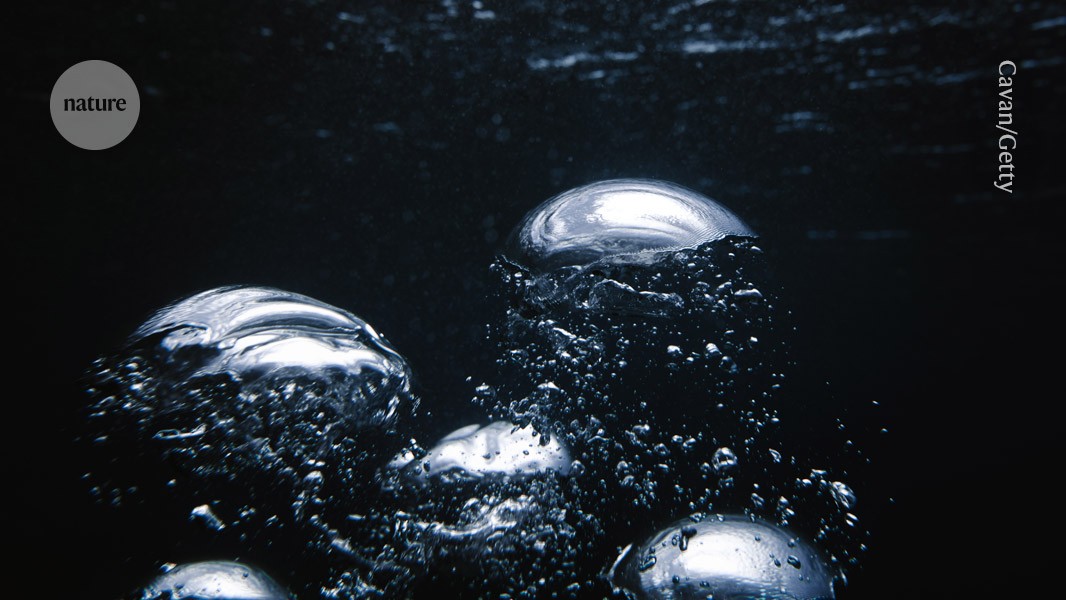
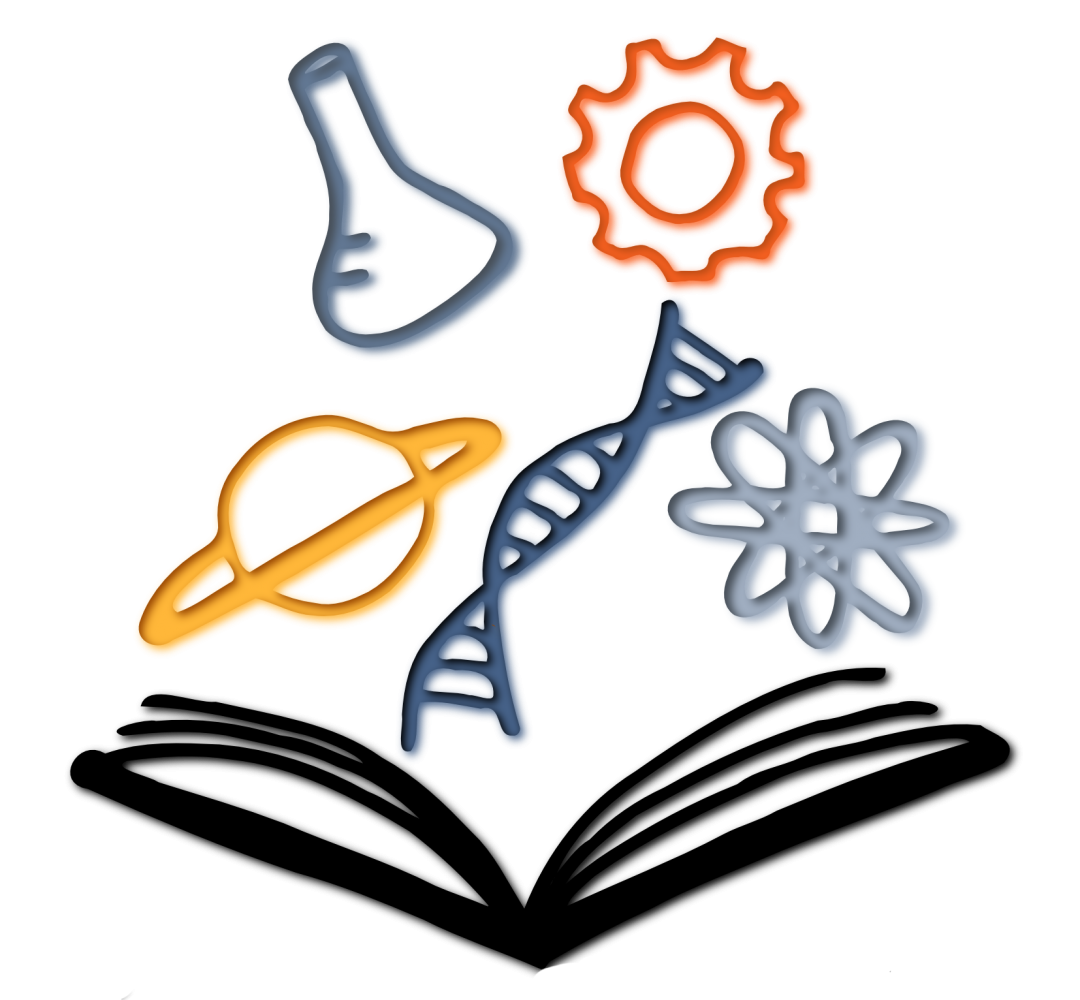



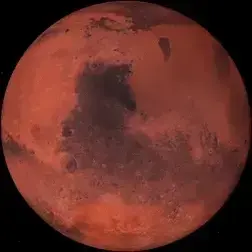



Awesome work! Upgraded. Thank you!! 😄