Chillbruh
21 yo, cis-male, bisexual. Heavy tech nerd for servers and information security
- 1 Post
- 6 Comments
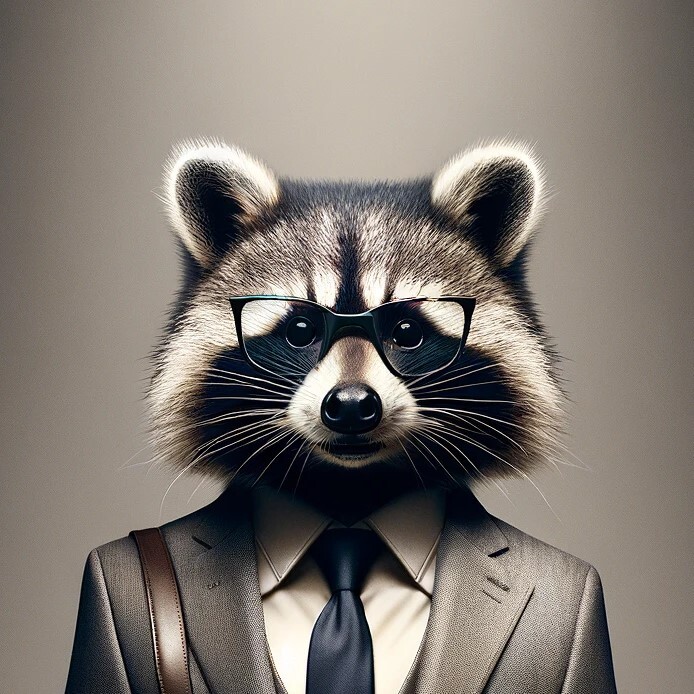
 0·9 months ago
0·9 months agoGetting onto MyAnonaMouse was the best thing for me for audiobooks. They have open applications once every week I think, and they have most of the audiobooks I ever need, and many that I didn’t know I needed.
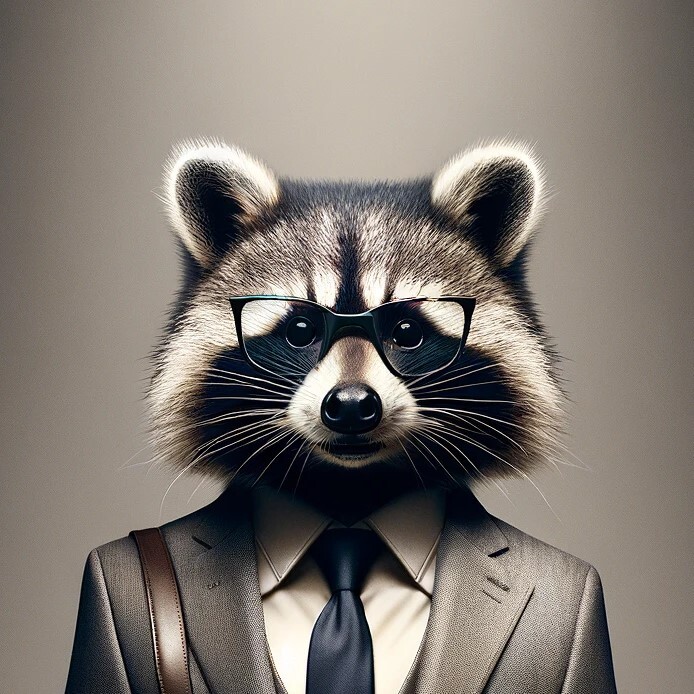
 1·9 months ago
1·9 months agoOutside of self-hosted solutions, there’s JustWatch, which allows you to create an account, add movies and TV shows, and then you can rate them and get recommendations for it. It’s not FOSS, and you do have to create an account, but it does let you have a universal watch list for all services you own, and then see what people are watching and get recommendations.
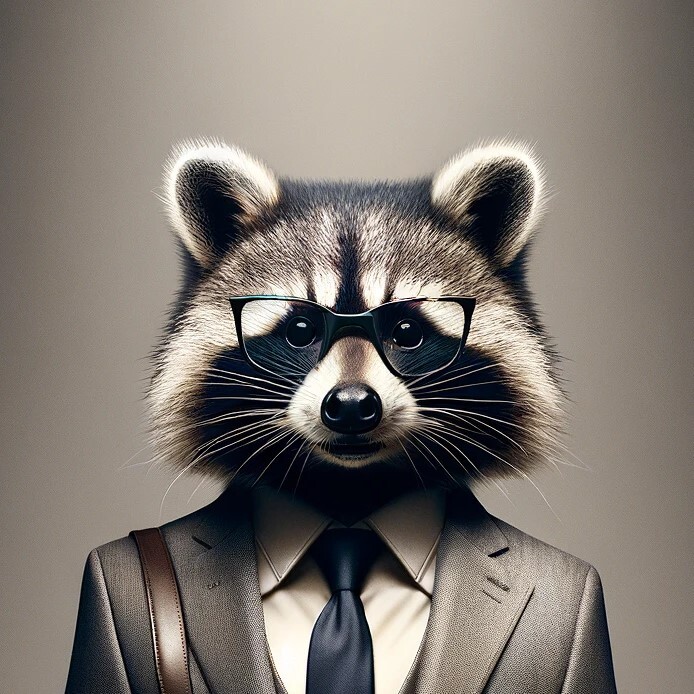
 1·9 months ago
1·9 months agoInteresting, looking into it, it can automatically send a request to Sonarr and Radarr to download certain content, if I don’t have it on a streaming service? How does this compare to Jellyseerr?
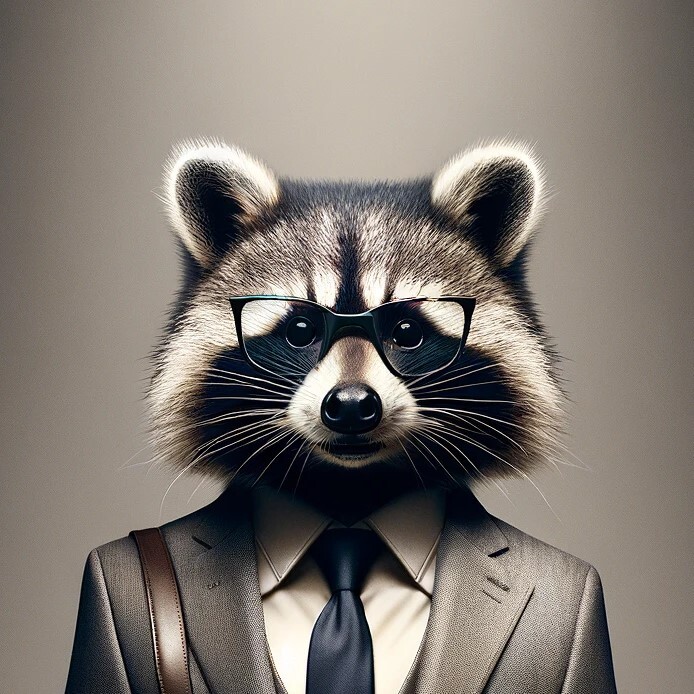
 4·9 months ago
4·9 months agoSome kind of watch list feature for Jellyfin.
Or, a self-hosted universal watch list for both Jellyfin and any platforms I may use from time-to-time. In the past I’ve resorted to compiling a massive table, but now I just have an account on JustWatch. Obviously doesn’t show me anything from Jellyfin, though.
Other than that, I feel like we need to teach others how to pirate themselves. I’m often the one that friends and family come to to get books, streaming links, software, etc. Its surprising how little people understand how torrenting actually works at a fundamental level.
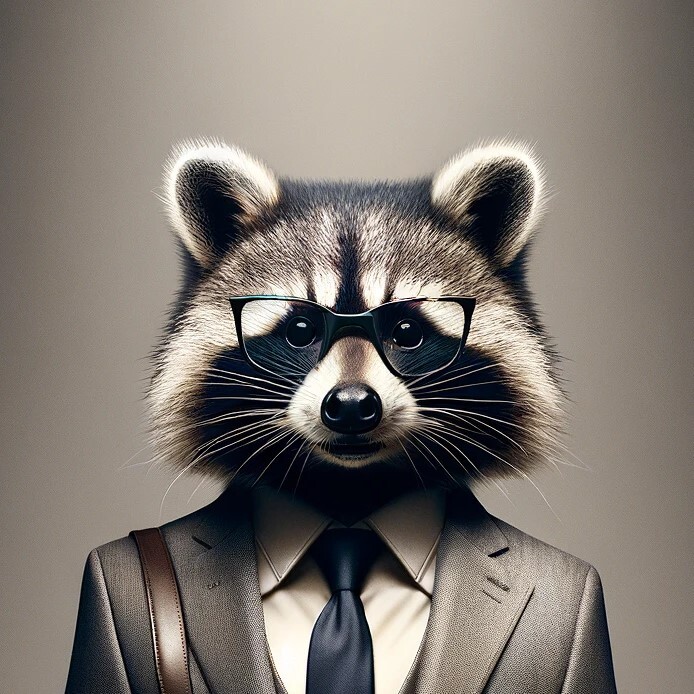
 6·10 months ago
6·10 months agoNot sure if anyone has mentioned this, but isn’t this the idea behind WebTorrent? You can play a movie while its downloading from a torrent.


I haven’t seen it mentioned, but a great option that I’ve used a few times before is Mirotalk. There’s two versions, Mirotalk SFU and Mirotalk P2P.
Mirotalk SFU uses a central server where your stream can be sent to, and you’ll receive others’ streams from that same server. Mirotalk P2P, as expected is P2P with WebRTC, and doesn’t require a server (other than the website your watching from). The only downside with the P2P is that it doesn’t handle a lot of users in a single call very well.
Mirotalk is open source, doesn’t require an account, and has nice features like built-in chat, whiteboard, file uploads, and the ability to play YouTube videos directly from the web client.
For Mirotalk SFU, you can either use the demo instance, or you can host your own server to use.