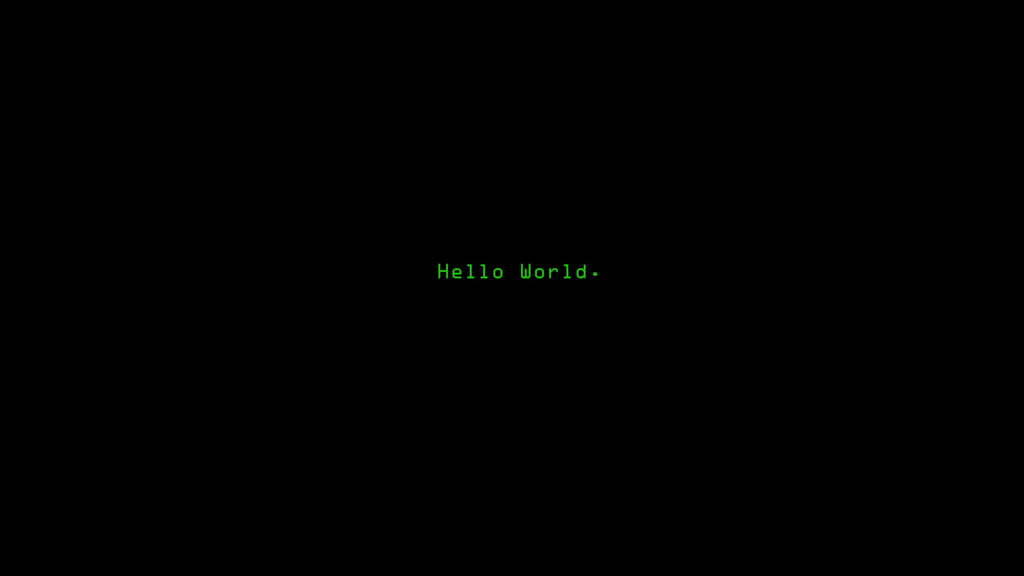I’ve been thinking about switching to Linux for a while, but there are some things that make me want to stay on Windows. For example, Gaming and installation of graphics card and software availability.
My G-Card was GT 730 2 GB ddr5.
Can I be able to play the games that Windows supported without losing frames?
Your GPU is very weak, and because it was a budget card back in the day it doesn’t have support for a “new” technology called Vulkan which is an alternative to OpenGL.
Vulkan is used by Proton (you can think of it as a Windows emulator, even though it’s not exactly an emulator) to convert DirectX calls to something native. Without Vulkan Proton needs to convert DirectX to OpenGL which loses a lot more performance, and in the case of newer games (ones that use DirectX 12) it’s not possible.
So it really depends on what games you want to play, realistically I don’t think you’re playing anything with DirectX12 because those games are all newer than your card, so I don’t think your GPU would support them even in Windows.
I would say give it a go in a separate partition/disk/thumb drive and see how it goes. I don’t think the experience of gaming will be good for you, but I can’t imagine the rest of the PC has good specs if that’s the GPU, so day to day might be a lot more comfortable on Linux without windows hogging down resources.
@Harry_h0udini@lemmy.dbzer0.com, in case you don’t know, DirectX (just like ‘Vulkan’) is a graphics rendering software. It draws graphics. I have seen many people being confused by these terms so I thought I should clarify.
Also here’s a video that explains how to dual boot windows and fedora (a pretty good linux distro) or maybe you could use Pop_Os! since they have pretty good nvidia support. I don’t know about legacy ones though.
This card requires legacy drivers. Getting this to work is going to be a pain and a half in the rear. I’ve done it before.
Basically, what you need to do is this:
- During OS installation it will install the modern GPU driver, which will not work with that GPU
- Once installed, boot the PC. You will very briefly see an error message during boot that the GPU isn’t supported by the driver.
- Now you first need to unload the current driver kernel module.
- Then unstall the current driver package in your package manager.
- Install the 470 legacy driver from the package manager
- Load the legacy kernel module
- Reboot and hope it all works.
Google how to do each of these steps, since they are a bit too complicated to get into it here, also they are dependant on the Linux distro you chose.
Btw: you will be losing frames. Support for legacy Nvidia GPUs isn’t great at all.
Thanks👾 :)
Buying a modern cheap low end card might give you the same or better framerate thatn this legacy card.
And steer away from Nvidia.
Btw, apparently there are multiple types of 730. Some are supported by the 470 driver, some not. If yours is not, try the 390 driver.
Dual boot, don’t switch.
This is the way. My advice is to add a second hard drive to your pc and install linux on that. Distro hop, install arch and break it horribly, swear at your printer, learn. Then when you screw up, you’ve lost nothing, you can switch back to your “‘ol faithful” and get the job done. What will eventually happen is you’ll find yourself spending more time in linux than windows until you almost never boot it up.
If you do it this way, there’s really only two things to worry about. 1) if you’re using mbr or want to still use mbr with uefi, you’ll have trouble dual booting cleanly and will probably want to reinstall windows. You can’t break anything, but you can’t dual boot from both methods (or at least I’m pretty sure I’ve never owned a motherboard that can). 2) when installing linux, learn and be careful about what drive contains windows - don’t ever pick that drive when formatting and partitioning. Bonus points if it’s a different brand and size - makes it almost impossible to pick the wrong drive. When using a single drive for dual booting, there’s much more opportunity to make a mistake and break your windows install if you’re not familiar with partitioning and boot loaders.
I literally can’t think of a way to break windows if you keep the above in mind, and then you can “make the switch” gradually.
deleted by creator
Actually his card does support Vulkan 1.2, which included Kepler, just not the newer 1.3 that requires Maxwell or newer. He’d have to find the latest compatible driver.
edit: possibly this, haven’t found newer yet
What is vulkan?
So, if my card doesn’t support vulkan am I not able to play any games?
Vulkan is a graphics API next to OpenGL and DirectX, generally faster than OpenGL which is why most emulators like yuzu, cemu, dolphin, etc use both Vulkan and OpenGL as backend options.
Your card is supposed to be vulkan 1.2 compatible so you could play any vulkan-related thing that doesn’t require 1.3. Not sure what that means for you exactly.
OpenGL would probably still work if it’s an option, pretty sure DirectX wouldn’t since it’s a Microsoft thing, but I could be wrong about that.
DirectX 9/10/11 can be converted into Vulkan using DXVK which is part of Proton
cool! thx for clarifying
Also vulkan 1.3 was released in Jan 2022, so theoretically it should still be possible to find 1.2-compatible versions of a lot of things. Older emulator versions, etc. Though those likely won’t be compatible with newer games.
My suggestion is to use a beginner distro with easy dual boot options. Linux Mint comes to mind. Get that going and try it out. If it works for you, you can then move on to ditching your Windows install and/or using a more advanced distro.
Unless you’re more of a “dive into the deep end” sort. If that’s the case, grab Fedora Workstation and make sure to enable the proprietary software repositories. Fedora is stable, and the desktop will be a reminder that this isn’t Windows and it won’t act like it. From there, you can find help all over the place, from Fedora’s documentation and forums to simple internet searches.
I wouldn’t dual boot because of the possibility of Windows breaking the bootloader. If OP could spare a separate drive or USB stick specifically for toying with Linux, they may get more out of it before committing.
You’ll likely lose some frames by switching to Linux but not much. It really depends on the games you are playing. Check ProtonDB for some of them
Linux Mint offers the option to install it as a secondary operating system so if something doesn’t work on Linux, you can just switch
Depends on the game tbh. What do you like to play?
Batman arkham Knight, BioShock infinite, GTA 5 & hot pursuit
If I don’t game, then Linux is worth for my config?
absolutely, linux is much better for older hardware as it can use much fewer resources
Yes! ZorinOS has a build specifically for older machines if that’s applicable to yours. :)
Are you not going to list the games that you want to play? If so, then just head over to www.protondb.com and make sure they are playable.
You should definitely give it a shot! Due to proton, you should be able to play most, if not all, of the games you play om windows (unless they have obnoxious anticheats). A good resource for checking game compatibility on linux is ProtonDB. In terms of performance, there will almost certainly be a slight impact, but in my experience (with an admitingly far more powerful gpu) it really is minimal. And if it really doesn’t work out, you can always go back to windows.
Why do you want to switch to Linux in the first place ?
Personally, I wanted to be in absolute control of my PC. I am a professional book cover illustrator and after ~30 years of using Adobe Photohop and Illustrator, I blindly went all in on Linux. I found my way, differently than I imagined, but happier than ever.
If you have the will, you’ll find your way.
Can I be able to play the games that Windows supported without losing frames?
It depends on which games in particular, some games actually have higher framerates in linux, but you will likely lose a couple frames, not much though. If you have your games in Steam it’s pretty easy to just enable Proton to play everything, you can check protondb.com to see how well each game works and possible performance options. You will likely need to install the nvidia linux graphics driver for good performance on your nvidia card, most linux distros default to the open source nouveau driver, which doesn’t perform as well, but there are distros that include the nvidia driver on install like Pop!_OS and Mint
I don’t see any answer or question, but what games exactly do you have in mind?
ZorinOS has a build for older machines. I’d check that first.
tl;dr: for this GPU better dualboot and use Windows for the games.