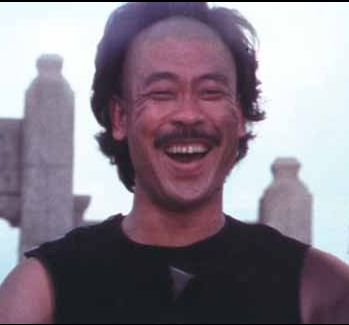Todo.txt
And also
Calendar.txt
Calendar as plaintext is cursed.
Works fine for me, but I do not have complicated needs, thankfully. I agree that if you have many appointments in a day it doesn’t work well.
Obsidian with tasks and kanban Plugin. Open them side by side
Obsidian with calendar plugin here.
Airtable. It’s like Trello on steroids. Extremely flexible but you have to set it up all yourself.
Can you expand on your wiki usage?
Jira and mails marked as unread until i have worked through them haha :)
A little notebook I carry around with me
This is me, boss comes in with a new task, I immediately whip out my green notebook and start writing as he’s talking then let him know I’ll get to it when I’m done with my current task. I use black for writing out the task and subtasks, red for checking items I’ve completed already, slashing through tasks that are no longer required, or writing notes that come up during the task (like ticket numbers). I think I’m like just below halfway through the notebook I started in February.
A personal wiki or a text file, depending on the place. Would be nice to have some compact non invasive ticket system, but I’ve never seen one.
I’ve used literal card decks and GTDish pen and paper systems when there was more demanding need on tracking things. They’re effective.
TickTick
It’s what Wunderlist used to be like before Microsoft bought them and buggered it up, but keeps getting improvements.
We use Asana. At least it’s fast and responsive.
In the past I’ve used Spice, RT, Jira at work. Freshdesk free works for home. Also a simple bullet list in Google docs.
Microsoft ToDo. It works well with the GTD method.
GTD?
It stands for Getting Things Done, a method of organizing
Ahh, thanks! Reading a description, that’s how I use it too, that’s fun to learn there’s a name for it.
Pen and paper lol
If you’re a terminal weirdo like me I’d recommend Taskwarrior
My system is people asking me when stuff will be done
Jira