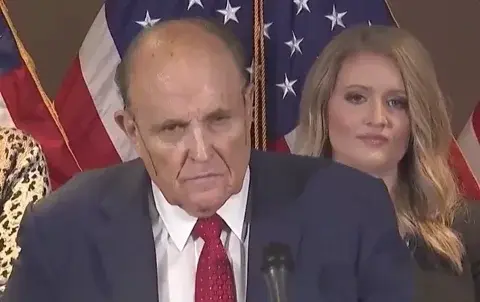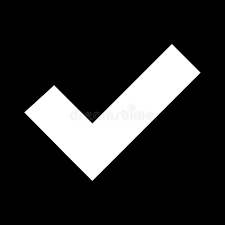- cross-posted to:
- linux_lugcast@lemux.minnix.dev
- technology@lemmy.ml
- cross-posted to:
- linux_lugcast@lemux.minnix.dev
- technology@lemmy.ml
After six years of reviewing a variety of Wyze security cameras at Wirecutter, we’ve made the decision to suspend our recommendation of them from all our guides.
On September 8, 2023, The Verge reported an incident in which some Wyze customers were able to access live video from other users’ cameras through the Wyze web portal. We reached out to Wyze for details, and a representative characterized the incident as small in scope, saying they “believe no more than 10 users were affected.” Other than a post to its user-to-user online forum, Wyze Communities, and communication to those it says were affected, the company has not reached out to Wyze customers, nor has it provided meaningful details about the incident.
We believe Wyze is acting irresponsibly to its customers. As such, we’ve made the difficult but unavoidable decision to revoke our recommendation of all Wyze cameras until the company implements meaningful changes to its security and privacy procedures.
The concern is not that Wyze had a security incident—just about every company or organization in the world will probably have to deal with some sort of security trip-up, as we have seen with big banks, the US military, Las Vegas casinos, schools, and even Chick-fil-a. The greater issue is how this company responds to a crisis. With this incident, and others in the past, it’s clear Wyze has failed to develop the sorts of robust procedures that adequately protect its customers the way they deserve.
We spoke about this incident to peers, colleagues, and experts in the field, such as Ari Lightman, professor of digital media and marketing at Carnegie Mellon University; Jen Caltrider, program director at Mozilla’s Privacy Not Included; and Wirecutter senior staff writer Max Eddy. All of them agree the central issue is that Wyze has not proactively reached out to all its customers, nor has it been adequately accountable for its failures. “When these sort of things happen, [the company has to be] very open and transparent with [the] community as to why they screwed up,” Lightman explained. “Then the company has to say, ‘Here’s exactly what we’re going to be doing to rectify any potential situation in the future.’”
If this were the first such incident, we might be less concerned. However, it comes on the heels of a March 2022 Bitdefender study (PDF), which showed that Wyze took nearly three years to fully address specific security vulnerabilities that affected all three models of Wyze Cams. The company did eventually alert customers of the issue, and it notably guided them to stop using the first-generation Wyze Cam because “continued use of the WyzeCam after February 1, 2022 carries increased risk, is discouraged by Wyze, and is entirely at your own risk”—but that was long after the serious vulnerability was first discovered and reported to Wyze, on multiple occasions, without getting a response.
The fundamental relationship between smart-home companies and their customers is founded on trust. No company can guarantee safety and security 100% of the time, but customers need to be confident that those who make and sell these products, especially security devices, are worthy of their trust. Wyze’s inability to meet these basic standards puts its customers and its devices at risk, and also casts doubt on the smart-home industry as a whole.
In order for us to consider recommending Wyze’s cameras again, the company needs to devise and implement more rigorous policies, as most of its competitors already have. They need to be proactive, accountable, and transparent. Here’s what we expect from Wyze in the event of a security incident:
- Reach out to customers as soon as possible: Send an email to all customers, send push notifications in the app, put out a press release, broadcast in the Wyze Communities online forum.
- Describe the issue in detail and state precisely who was affected (and who wasn’t).
- Explain specifically what steps are being taken to aid affected customers and what if any actions the customer needs to take on their own.
- Follow-up with customers to let them know the issue has been resolved.
For anyone who has Wyze cameras and intends to continue using them, we recommend restricting their use to noncritical spaces or activities, such as outdoor locations. If you are looking for an alternative, better camera options are available—even for smart-home users on a budget.
This isn’t the first time Wirecutter has pulled a smart-home device due to concerns over accountability. In 2019, in response to a data breach at Ring, we retracted our endorsement of all of the company’s cameras. We eventually returned to reviewing Ring gear, and in some cases recommended them to our readers, after the company made a series of significant improvements to its programs and policies.
We continue to recommend Wyze lighting, since we consider them lower-risk, lower-impact devices—a security breach of a light bulb, for instance, wouldn’t give someone a view of your living room. Should Wyze change course and adopt more substantial policies like those above, we will be happy to resume testing and considering them for recommendation.
Remember: When dealing with any IOT device, the “S” is for “Security”.
There’s no S in IOT!!!
Wait… oh … 😲
Blows my mind how ready people are to hook up a camera that streams to some fucking company, who the fuck knows what they do with it all. I guess some HR fuck said nobody looks at your data so it must be safe!!
HR?
Probably meant PR.
Similarly confused by that comment.
Finally. I tossed mine after the incident last year.
EDIT: Wait, they replaced it with a Eufy camera? After the same thing happened with them last year?
🤡
deleted by creator
AFIK they have some problems but not quite this bad. Maybe I don’t know all the incidents?
I thought they sent the preview video without HTTPS. Same with a face preview, and most concerning an ID string of unknown intent with the face preview.
I have a few outside and I’m pretty happy with them. The motion detection isn’t perfect, and you’d have to be lucky to read a license plate… but they are also pretty inexpensive.
Unfortunately they are susceptible to a standard deauth attack.
I hope Lorex doesn’t have a problem because that’s what I’m using.
When in doubt, assume that it probably does. Use Wireshark to find all outbound traffic from your Lorex devices, and see what they’re talking to. There’s a good chance that they’re, at a minimum, fetching the time from an NTP server.
Mine is recording cats on our porch. We are always home and it doesn’t catch any audio that matters as we are rarely in the room where that window is. I would never have cameras pointed inside the house where I need privacy. Not even if I had it all hooked up to my own server the last thing I’d want is my private moments recorded lol. Freaking weird.
Our cameras point outside but the microphones are so retry sensitive and my office window is near two of them. I’m sure someone could hear my side of a phone call.
The best solution is Reolink DIY on-prem one.
Would you mind linking to what you’re describing?
https://support.reolink.com/hc/en-us/articles/360015674314-How-to-Initially-Set-up-Reolink-Devices/
Make sure to not connect to cloud. Just use it as IPcameras.
Will they do person / object detection when setup like that or do they need an internet connection for that to work? I’m liking what I’m seeing with their product line-up and integration with Home Assistant but these days I won’t use anything that doesn’t work local only.
Yes, you need internet however dont open it to the world. If you need help with restricting ports, ask the selfhost community here on Lemmy. Self host is a really helpful community.
They recommended them in the first place? They have always had absolutely garbage security.
They were also the easiest to use offline. I needed internet to set them up, but once they were up, as long as I didn’t want to ever use the app, they didn’t actually need a connection to operate.
They used to be good. They were cheap, you could flash them with custom firmware, they were very need friendly. They just gradually got worse and worse though, starting with them wanting to keep you in their app. It’s always garbage profit seeking. No one is happy being good to consumers if they can make more money not doing so.
I actually had this glitch or something similar. Was staying with a friend when I got an activity alert…but it was from their camera. IIRC all it gave me was a still frame of them standing in front of it. I never bothered reporting it to Wyze. I figured it was some rare glitch because I had given my friend that camera (it was now on their account and not linked to mine).
We have a wyze camera set up in our living room, it’s usually turned towards the wall but we flip it around when not home to keep an eye on our doggy.
I was home on sick leave with COVID and noticed the light turn red a couple times. I assumed it was my fiance checking on with me but I asked her and she said it wasn’t her. Same thing the next day, I checked my account and it’s just me and her that have access. I unplugged that shit.
Don’t use your ignorance as anexcuse to fearmonger
Could someone please recommend an alternative to Waze Cams?
Yeah- your own wired cameras wired to your own ON PREMISES NVR. Anything type of wifi cameras handled by a web portal are completely un-securable and it’s not a question of if the company shuts them down, but when.
Edit* - someone mentioned Amcrest as an alternative. Not as cheap as Wyze but they have a couple $70 cameras that aren’t unreasonable, definitely giving them a try.
It drives me absolutely crazy that there are no cheap NVR cameras in the wyze price-range. If only I could afford a Unifi camera, i’d do it in a heartbeat, but I don’t have several hundred to shell out for the camera and several hundred more for a dream machine.
If there were $30 cameras somewhere that can only be accessed through LAN or PoE connections, I’d absolutely cream my pants over it.
Amcrest has web apps but you can skip that and set them up over local protocols and use PoE.
I’ve used Surevision a number of times and like their gear too, all remotely accessible from mobile/etc but at least they’re systems THAT YOU OWN and THAT YOU OPERATE. Since it’s impossible to use/test everything I can’t say they’re any better or worse than others. I always recommend against “cloud” cameras and the people who ignore my recommendation always come back saying they regret it, usually 1-2 years later, but sometimes much sooner.
"Why is my internet speed trash after installing 15 wifi cloud cams? GEE I WONDER
Spend the money once or spend it every two years hrmmmmm
Great, but what kind? Is there a bundle I can buy easily? People go the cloud route because of simplicity
Surevision is one example I gave. Yes, you can just “buy” it. People go the cloud route because they’re dumb and lazy.
Lol what an asshole.
No argument there, but hey- sometimes assholes are right.
Any alternatives if we don’t have the capability to go this route?
If you have walls and electricity, you have the capability.
Why wouldn’t someone have the capability? Time? Money? Other?
A synology nas device seems a minimal cost of time and money.
If you’re a renter
You can get wireless IP cameras and put them on a separate wireless network that does not connect to the internet.
I’m a short term renter. I take my nas, router, and even starlink (for if needed) with me as I move house to house. Takes 10 mins to setup the network and my cameras.
You wire a bunch of camera cables throughout every new rental?
For me the whole point of security cameras is real time notifications and cloud infrastructure. Having videos of someone robbing my house after the fact is a distant second motivation. Also, if officer Barbrady kicks down my door and violates my rights, he’s much more likely to get my NAS than some random docker on a random AWS colo.
Well sure, you have the nas backing up to the cloud if you want. Or just setup the video stream to go to the an aws instance running nvr software.
Notifications work any way you set it up so that’s no difference.
Either way, still not using third party “cloud” magic.
Not accurate. I have a number of wifi cameras with web administration portals on each device, not on the Internet, and they are secured by my firewall. The firewall does not permit them to access or be accessed by the Internet.
I’m using Unifi. They are OK.
Unifi looks amazing, but those cameras and dream machines are so fuckin expensive
Purely anecdotal but in my experience unify is overpriced garbage. Had a dream machine die at 13 months and could only get an, it’s out of warranty, buy a new one response. Looking at the internals it was pretty clear they were never designed with any service in mind.
They also force you into plenty of cloud bullshit. They lost my password hash for my local device because they fucked up some cloud transfer. If I didn’t have an SSH key I would have been screwed.
It takes a bunch of time and tech know-how but foss has been a much better solution. Have a openwrt pi4 router, truenas server and switched my Wyze cams to openmiko firmware. Far better than anything offered by these prosumer companies.
I have ubiquiti access points and a router, and a Tp-link Omada router. The Unifi interface is more slick, but the Omada interface is good too. And the Omada stuff costs a lot less.
Plus you can flash wrt to a lot of the TP-Link stuff including the access points. I haven’t looked in ages but I remember that most or all ubiquity stuff was locked down.
First Eufy and now Wyze, when will people learn?
Hikvision has a decent line of chinesium local-only PoE cameras. I’ve used a few of them with Frigate and Home Assistant with great success.
Hmm, I recall someone saying there’s a way to avoid this by having custom firmware on the Wyze cameras?
Install the rtsp firmware, run the cams on a network without internet access, run zoneminder or other CCTV software to self host the video feeds… if you want object detection you can add it on but you’ll need a processor like a coral device.
Is there a way to access the feeds remotely if you have the cams on a network without internet access?
With a VPN
I tried RTSP on the wyze v3 cameras and it was unstable bordering on nonfunctional. Even if they worked, I think you also had to power cycle them occasionally to keep them going.
If you have a bunch of v2s try this. https://github.com/openmiko/openmiko