You have wifi / ethernet in your PC monitor?
- 1 Post
- 22 Comments
To break it down, tiling wm just… manage windows.
Since I posted my config here it’s changed quite a bit. If you wanted to rip out my hyprland.conf check /nixos/home/hypr/default.nix
There should be some home.file = text ‘’ text here ‘’; with my config for the bones I use.
You should be able to decipher where these should live, but some of the values like ${spaghetti.user} or the nix-colors palette values won’t work without too having that installed.
~
My first days of using hyprland went something like this: What package would you need to change wifi configurations. You using NWM, IWD or WPA? Does that package have a GUI or are you comfortable using the terminal in TUI or typing configurations via commands, or editing files using vi / nano?
Oh, that package you just installed isn’t running at boot, better add that to the exec once in hyprland.conf
Wait that package should be added as a service and not as the package?! Do I still need to enable the package or does services.foo.enable = true; handle that?
Home-manager sounds like a waste of time, why would I want refactor my config for the Nth time?
Man Home-manager makes configuring everything so easy, why was I doing everything manually before?
Wait I don’t have a calculator installed? Why am I editing basic text files in Lite-XL? Oh, I’ll need some scripts to change keyboard brightness, I could add a Dunst notification to foo.bar that would be cool! Man I wonder if this program let’s me change XYZ?
It’s become a lot 😅
~
Once I got out of that mess, picked some basic packages that fit my needs I moved onto… adding more packages, configurations, modules, hosts, theming support and so on.
For your gaming question, yeah it works great! If your using NVIDIA hardware read the wiki and add the suggested config options to hyprland.conf but it all should hit the ground running without much configuration.
Full screen games work fine, same with windowed.
If you’ve not tried gaming under Wayland you shouldn’t really be too concerned, it works mostly fine these days under Steam / Proton. Expect some issues but it’s always good to expect worse than you’ll receive.

 4·9 months ago
4·9 months agoMan looking at my old 5960x with it’s 20mb of cache from 2014, and Intel’s current top consumer chip with 36mb.
Crazy to think Intel were ‘ahead of the curve’ so long ago, those x99 chips are still relevant compared to some AM4 chips.
I’ve found that the unstable branch of nixos has almost all the packages that I want / need at the bleeding edge. For more obscure packages I build from source.
Interested to hear what packages you were chasing that are outdated / not present.
The defaults for hyprland are pretty good in my eyes, I’ve made some tweaks to the colour scheme, animations and even animated window borders but really its what you make of it.
Love using Hyprland, its minimal (which is a plus for me), no real issues outside of a sleep bug with my laptop when running hybrid graphics mode (amd igpu + nvidia gpu)
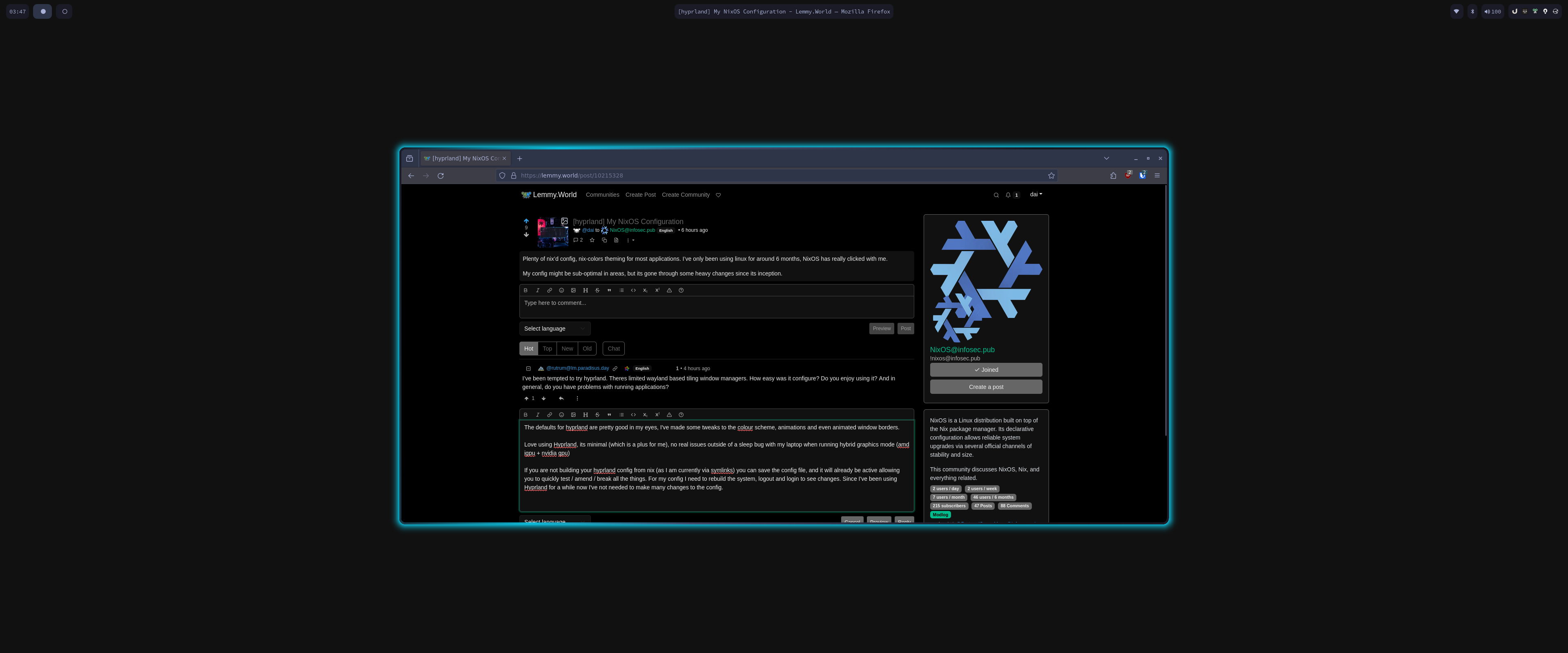
If you are not building your hyprland config from nix (as I am currently via symlinks) you can save the config file, and it will already be active allowing you to quickly test / amend / break all the things. For my config I need to rebuild the system, logout and login to see changes. Since I’ve been using Hyprland for a while now I’ve not needed to make many changes to the config so that works better for me.
I jumped from KDE to Hyprland, without having used a tiling window manager before, so adding all the necessary applications for things like brightness control, audio control was all quite a bit to take in from a full-fledged desktop environment.
Thought I’d linked to my git, here it is!

 31·10 months ago
31·10 months agoTransmission running on the same machine? VM / Container?
I was using deluge for the longest time but went back to transmission in an lxc under proxmox.
Some more info about your config would help troubleshoot.
Me not emailing my negative UDS and EKG results to my psych until the day of my diagnosis.
Instead for that week I was procrastinating, trying to unspaghetti my NixOS installation, installing a PS2 emulator to play a title that dankpods reminded me of.
I’d been beating myself up over this shit for years, people in my life too just thinking I’m lazy and disorganised. Only took me until 36 to get a diagnosis 🤘 Happy I did.

 8·10 months ago
8·10 months agoOh man, that’s when they activate the ad blocker blocker blocker.

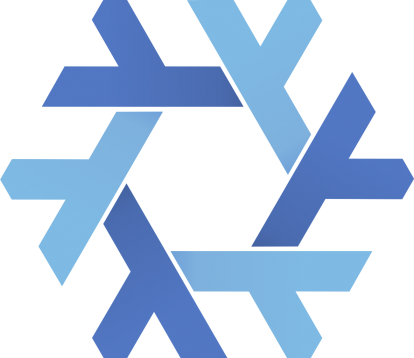 2·11 months ago
2·11 months agoCompatibility for games will be the same under Nix as they are Debian, Ubuntu or Arch. If your using steam just toggle compatibility and you’ll be set for most titles under that launcher. I’ve ditched windows in favour of Linux, jumped between Debian, Manjaro and settled with nix.
Nix has been around for 20+ years now, it’s quite mature at this stage, but has lots of features under development.
For me, nix is a reproducible environment, the same code for my install will build the same working system with the same configuration for applications even if a drive goes bad.
My sensitive data is stored elsewhere, but my keybinds, themes and wallpapers, colour schemes for applications and even settings in those applications will be the same on a fresh install (so long as I’ve defined them 😅)
Majority of my config is identical between different machines, lots of reused config with minimal machine specific config.
You running anything from nix-hardware on your system? I know my laptop has a flake there that installs a few applications & fixes small things like hardware buttons for the ga401: https://github.com/NixOS/nixos-hardware/blob/master/asus/zephyrus/ga401/default.nix
I’m running unstable on both machines, with nix-hardware for my laptop only.
Just don’t run X applications 😅
I’ve seen no issues on my setup, might just be luck of the draw? What hyprland build are you running? What issues are you seeing?
Works fine on my laptop (1650 hybrid) and desktop (3070 no iGPU)
Under NixOS on both machines, no xwayland.
programs.hyprland = { enable = true; enableNvidiaPatches = true; };Is the basics to get it up and running under NixOS + HomeManager
That’s why I love Nix, moving my hyprland configuration from my laptop to my desktop was almost seamless. All my keybinds, wallpapers and applications were up and running with a couple of commands.
There are a couple of hardware specific configs for my laptop and desktop but once I split those out it’s smooth sailing.

 1·1 year ago
1·1 year agoBeing on NIX I’m very jealous of the volumes of documentation for Arch. Found my way to the Arch wiki a few times.

 5·1 year ago
5·1 year agoYep my other packages manage everything else, transmission is rarely logged into on the GUI side. KISS

 1·1 year ago
1·1 year agoEAC depending on the title works out of the box from what I’ve seen, I don’t have much time these days to play many competitive shooters or games in general but Battlebit and PlanetSide look to work fine through proton.

 54·1 year ago
54·1 year agoMainstream distros are just as easy to use as windows or MacOS.



Dear god, I do vaguely remember their launch (not my portfolio while working in PC component procurement) but had completely pushed that from my head.
Looks like LG have the same thing going on too, what a waste of silicon.